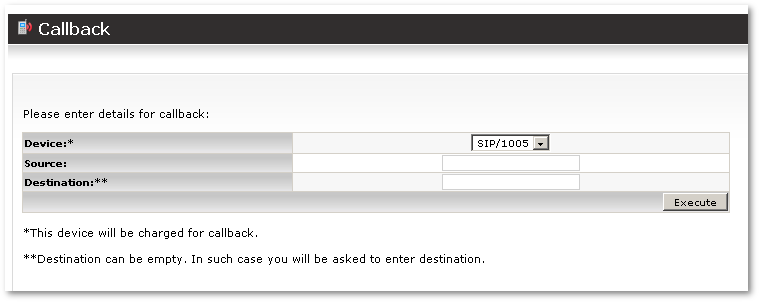Difference between revisions of "WEB Callback"
From Kolmisoft Wiki
Jump to navigationJump to search
| Line 1: | Line 1: | ||
You can find Web Callback in '''PERSONAL MENU – Various - Callback''' | You can find Web Callback in '''PERSONAL MENU – Various - Callback'''. | ||
The main window lets you enter callback details: | |||
[[Image:web_callback.png]] | [[Image:web_callback.png]] | ||
Revision as of 11:16, 16 May 2010
You can find Web Callback in PERSONAL MENU – Various - Callback.
The main window lets you enter callback details:
When you enter the source (and destination if you wish), press Execute and you will get a call to Source. After that, you will be connected to Destination (or asked to enter the destination and only then connected).
See also: