Server is overloaded
From Kolmisoft Wiki
Jump to navigationJump to search
Description
MOR constanty monitors it's servers for various performance stats:
- Hard disk IO
- CPU
MOR according to the complexity of the task may sometimes not allow you to do some tasks during high workloads with this message for admin:
System overload prevented! Please try later or consider upgrading your server hardware.
and this message for other users:
Functionality temporary suspended. Please try again in 5 minutes.
This means that your server(-s) are busy and you should retry the tasks later.
Protection against high loads is implemented in all statistics pages.
Configuration
Go to SETTINGS –> Setup –> Settings
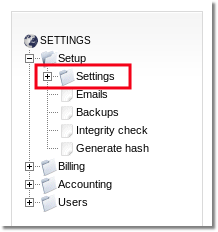
Click on Server load tab and you will see settings:
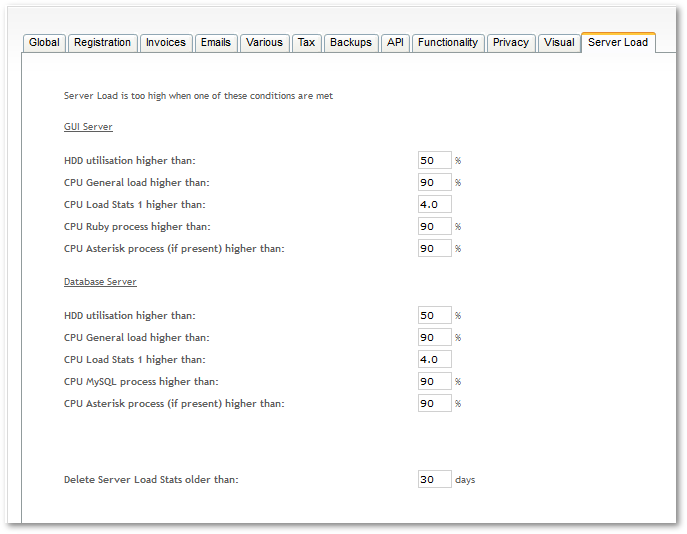
Here you can set parameters which defines when Server is overloaded. Those Settings will be applied to GUI and Database Servers.
Set 0 if you want to disable checking. (STRONGLY NOT ADVISED!)
MY SERVER IS BLOCKED! NOTHING WORKS! SERVER IS OVERLOADED!
- Please calm down everything is OK, MOR just protected your server from crashing from high GUI/DB usage and saved your business
- Adjust Server Load settings as shown in the picture above
- If it does not help - this means your server is too weak to service your GUI requests, consider moving GUI to separate server
