Difference between revisions of "Server is overloaded"
From Kolmisoft Wiki
Jump to navigationJump to search
| Line 25: | Line 25: | ||
[[File:server_load.png]] | [[File:server_load.png]] | ||
<br><br> | <br><br> | ||
Here you can set parameters which defines when Server is overloaded. Those [[Configuration_from_GUI#Server_load | Settings]] will be applied to GUI and Database [[Multi Server support|Servers]]. | Here you can set parameters which defines when Server is overloaded. Those [[Configuration_from_GUI#Server_load | Settings]] will be applied to GUI and Database. Set 0 if you want to disable checking.[[Multi Server support|Servers]]. | ||
=See also= | =See also= | ||
* [[Multi Server support]] | * [[Multi Server support]] | ||
Revision as of 13:18, 7 August 2013
Description
MOR constanty monitors it's servers for various performance stats:
- Hard disk IO
- CPU
MOR according to the complexity of the task may sometimes not allow you to do some tasks during high workloads with this error message:
Server is overloaded, please try later.
This means that your server(-s) are busy and you should retry the tasks later.
Protection against high loads is implemented in all statistics pages.
Configuration
Go to SETTINGS –> Setup –> Settings
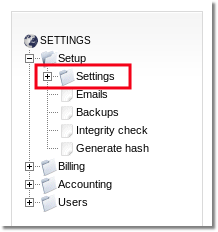
Click on Server load tab and you will see settings:
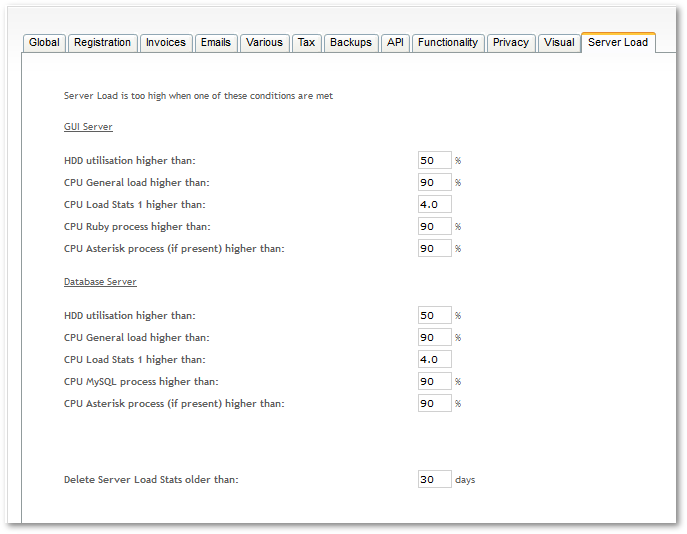
Here you can set parameters which defines when Server is overloaded. Those Settings will be applied to GUI and Database. Set 0 if you want to disable checking.Servers.
