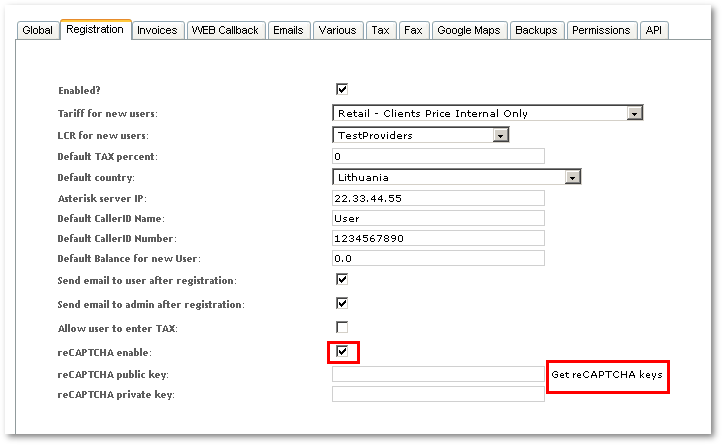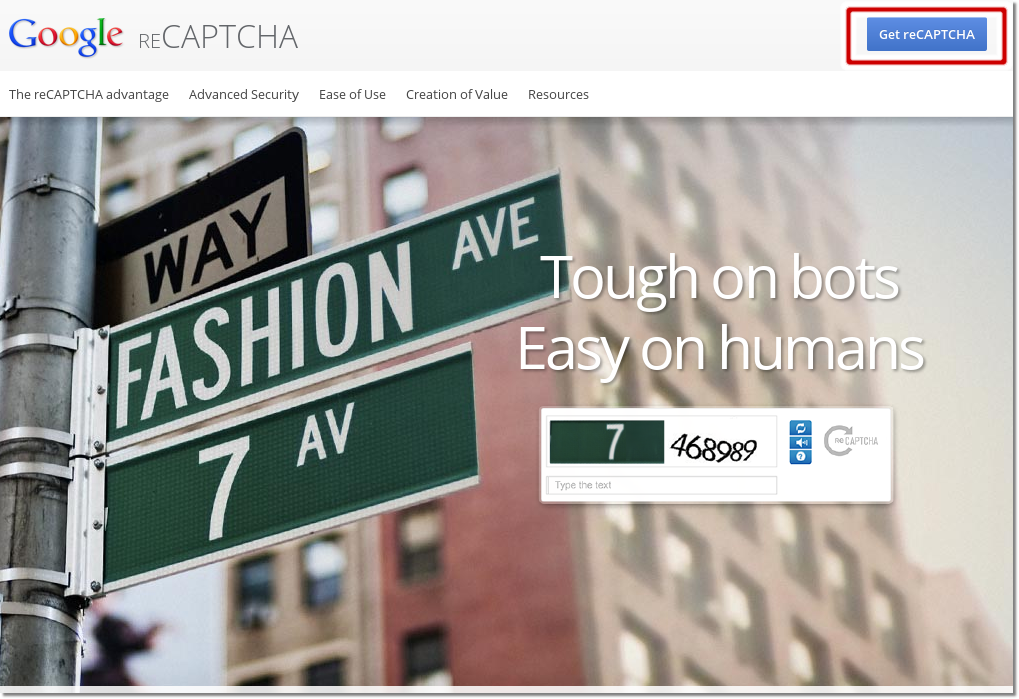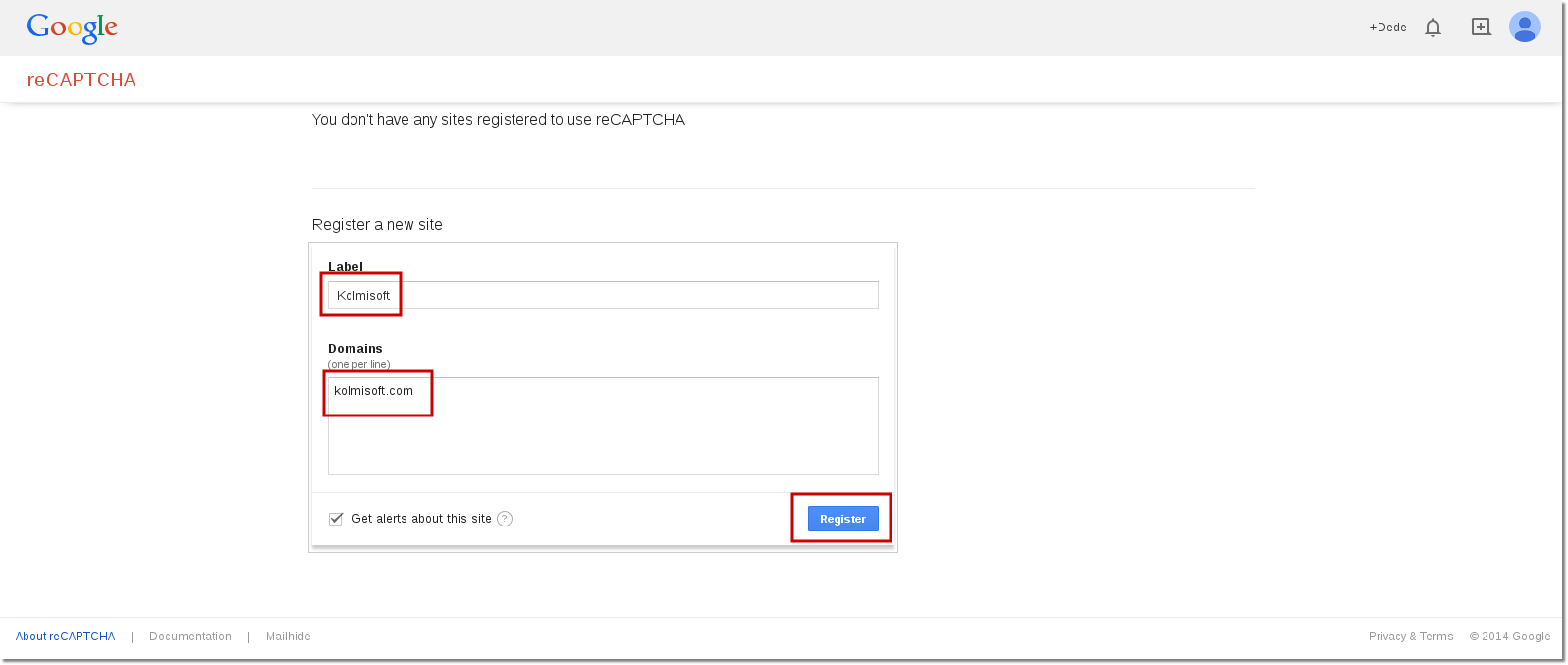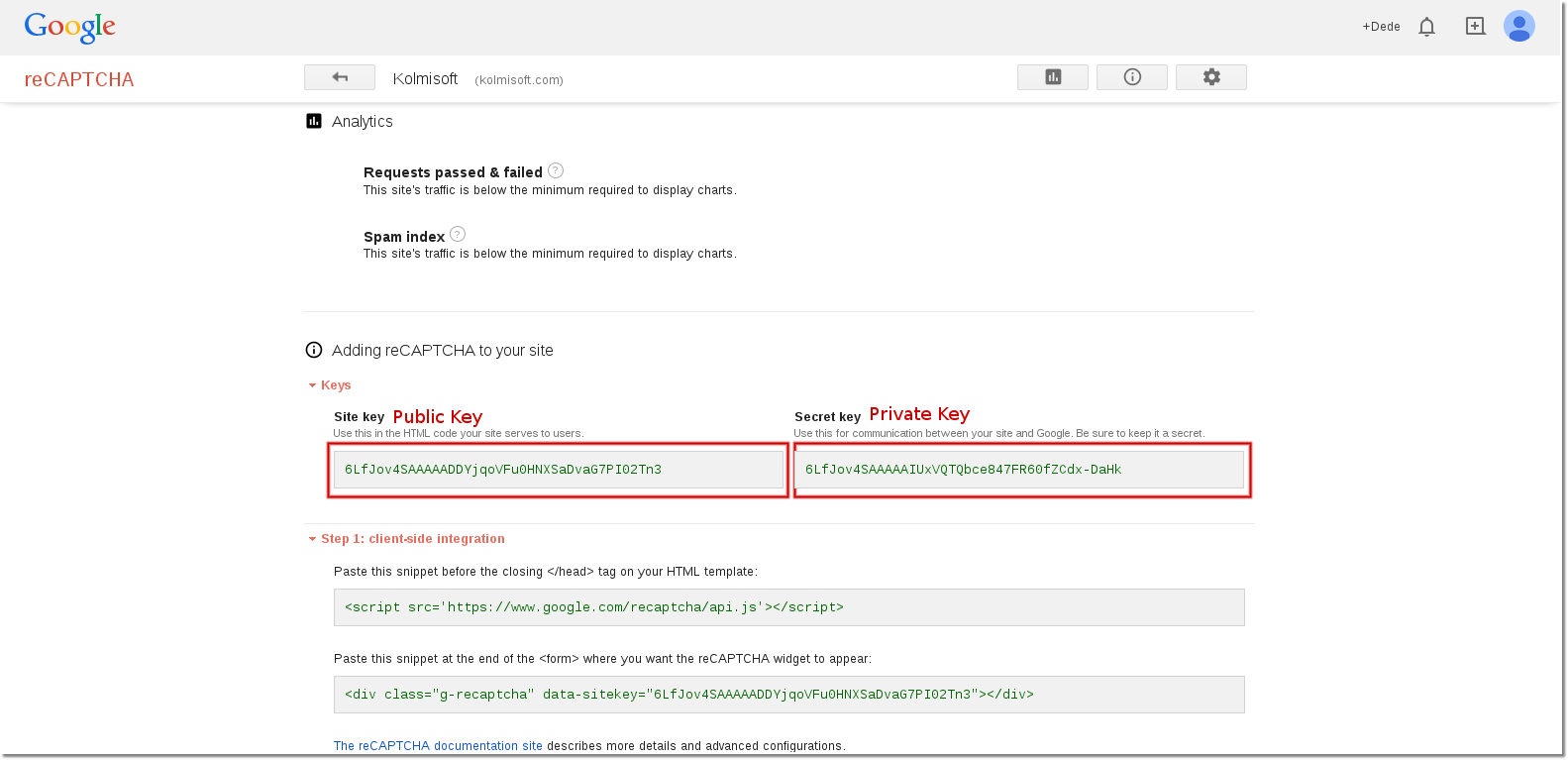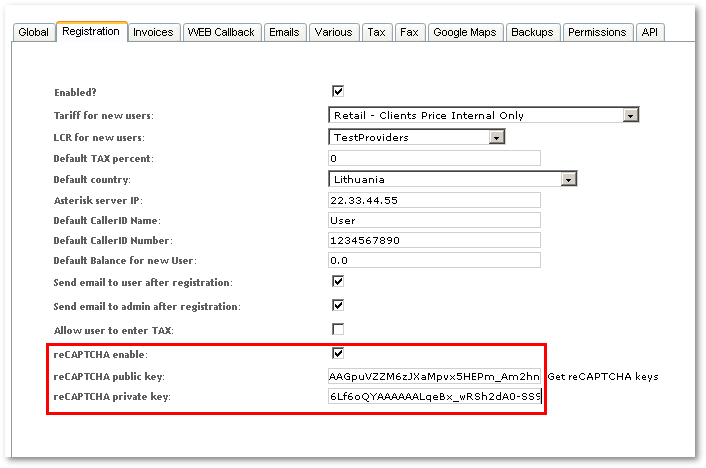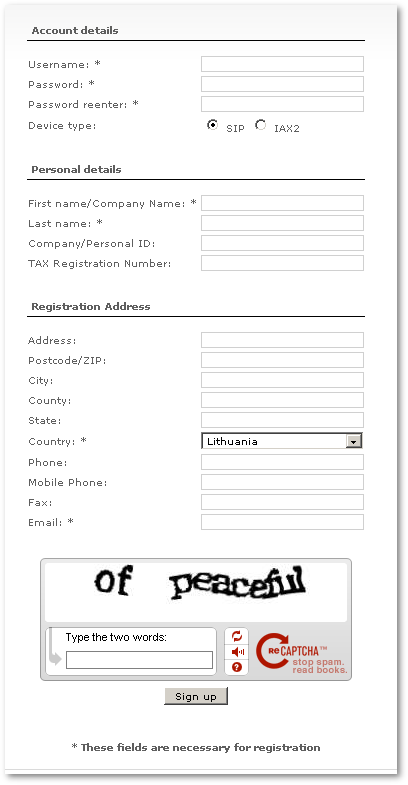Difference between revisions of "ReCAPTCHA"
| Line 11: | Line 11: | ||
reCAPTCHA is disabled by default in MOR. | reCAPTCHA is disabled by default in MOR. | ||
To enable it go to SETTINGS - Registration: | To enable it, go to SETTINGS - Registration: | ||
Here mark '''reCAPTCHA enable''' and press on [https://admin.recaptcha.net/accounts/signup/?next= Get reCAPTCHA keys] | Here mark '''reCAPTCHA enable''' and press on [https://admin.recaptcha.net/accounts/signup/?next= Get reCAPTCHA keys] | ||
Revision as of 10:49, 30 April 2010
Description
A CAPTCHA is a program that can tell whether its user is a human or a computer. You've probably seen them — colorful images with distorted text at the bottom of Web registration forms. CAPTCHAs are used by many websites to prevent abuse from "bots," or automated programs usually written to generate spam. No computer program can read distorted text as well as humans can, so bots cannot navigate sites protected by CAPTCHAs.
Implementation in MOR
reCAPTCHA is disabled by default in MOR.
To enable it, go to SETTINGS - Registration:
Here mark reCAPTCHA enable and press on Get reCAPTCHA keys
and follow pictures how to register and get keys:
Here enter your domain name or IP if you do not have domain, example: http://22.33.44.55 (put your IP here! do not leave support.kolmisoft.com or 22.33.44.55 <- these are just examples!)
Copy-paste these keys into MOR configuration:
Now on registration page user should enter valid words to complete registration:
And in registration page user will see captcha:
See also: