Difference between revisions of "Quickforwards rules"
From Kolmisoft Wiki
Jump to navigationJump to search
| Line 37: | Line 37: | ||
[[File:Quickforwards_rules_assign_to_user.png]] | [[File:Quickforwards_rules_assign_to_user.png]] | ||
<br><br> | <br><br> | ||
'''NOTE''' There is no ability to set Quickforward Rule in Personal Details configuration. Simple User cannot choose Quickforward Rule by himself. | |||
<br><br> | |||
=See also= | =See also= | ||
Revision as of 10:23, 17 October 2013
About
Quickforwards rules are used to restrict users which DIDs they can use for quickforwards.
Quickforwards rules can be created by:
- Admin - can create rules for any free DID range or assigned to Quickforwards Dial Plan.
- Reseller/Reseller PRO - can create any rules, but those rules will be applied only for DIDs which are assigned for him with a Quickforwards rule by admin. Reseller/Reseller PRO cannot create DID which is defined by admin Quickforwards rule and that rule is not assigned to him.
Quickforwards DIDs can be used by:
All system users if they have a rule assigned for them which matches any quickforwards DIDs. Admin also must have a rule assigned for him to use a quickforwards functionality.
Read more about quickforwards here.
How to create a quickforwards rule?
1. Go to SETTINGS - Billing -> DIDs -> Quickforwards Rules:
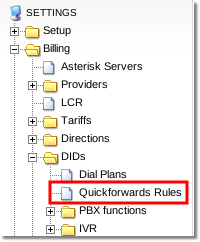
2. Press the marked button
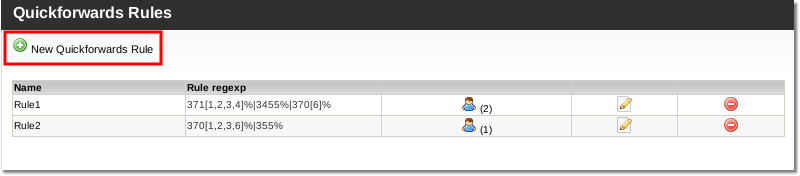
3. Fill in the required fields.
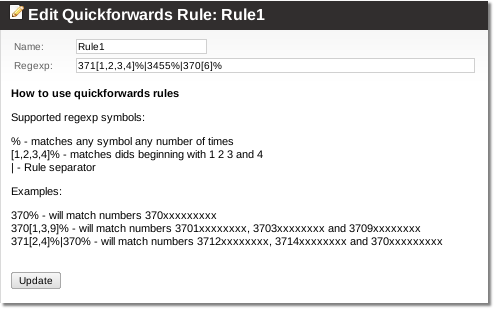
- Empty regexp rule will not match any DID.
- You are allowed to enter only those symbols for regex : 0123456789[],|%
How to assign a quickforwards rule to a user?
Go to user details and assign a rule you created:
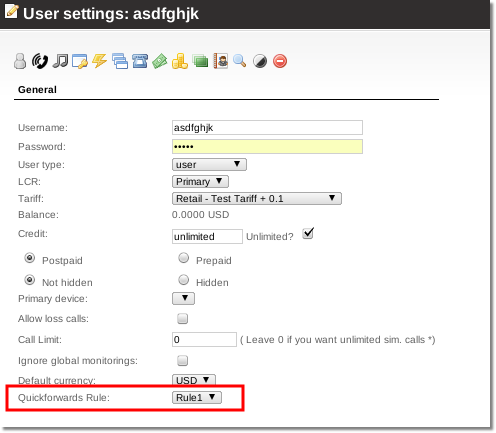
NOTE There is no ability to set Quickforward Rule in Personal Details configuration. Simple User cannot choose Quickforward Rule by himself.
