Difference between revisions of "Profit Stats"
From Kolmisoft Wiki
Jump to navigationJump to search
| (One intermediate revision by the same user not shown) | |||
| Line 5: | Line 5: | ||
[[Image:profit_stats.png]] | [[Image:profit_stats.png]] | ||
<br><br> | <br><br> | ||
You can check your Profit by period, selected User and Responsible Accountant. | |||
All fields are self-explanatory. | |||
Total Call Price percentage always 100%. Total Call Self Price and Calls Profit percentage value is calculated from Total Call Price. | |||
The PDF report shows the same information. | The PDF report shows the same information. | ||
| Line 13: | Line 17: | ||
* [[Billing Concepts]] | * [[Billing Concepts]] | ||
* [[DID Billing]] | * [[DID Billing]] | ||
* [[Provider | * [[Provider Billing Addon]] | ||
Latest revision as of 10:59, 12 November 2015
It is important to know at any moment what profit your system is generating for you.
The profit can be seen in STATISTICS – Finances – Profit:
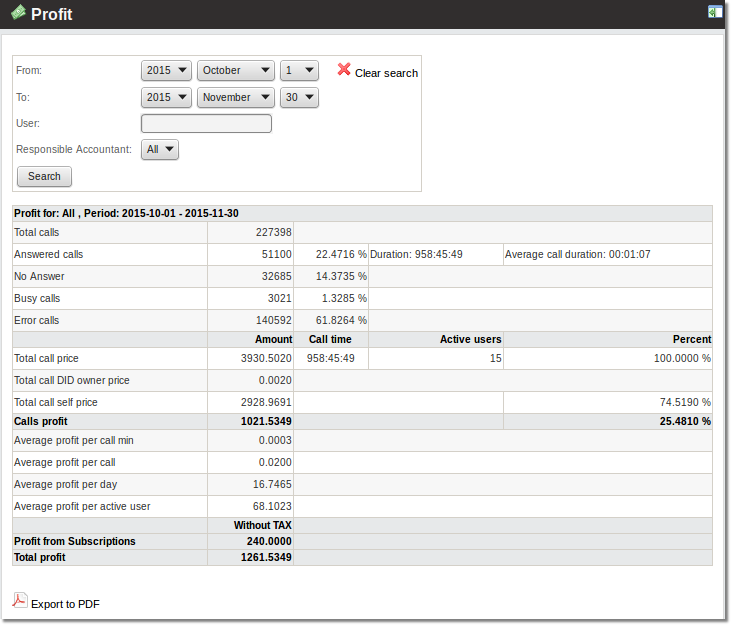
You can check your Profit by period, selected User and Responsible Accountant.
All fields are self-explanatory.
Total Call Price percentage always 100%. Total Call Self Price and Calls Profit percentage value is calculated from Total Call Price.
The PDF report shows the same information.
