Provider Billing Addon
Description
Provider billing addon allows reversed billing - it counts provider's balance which increases when admin or reseller makes a call through it.
This add-on can be used in the following cases:
- Provider sends you a bill/ invoice for the calls and you can check if it is correct. Amount shown in Provider billing section should match the invoice from your provider (this can be applied in all VoIP business models where you use some voice traffic suppliers).
- Provider is your client and supplier. In the end of the month according to bilateral agreements you just check the overall balance (this is usually applied in VoIP Wholesale business).
- If you use GSM gateways for termination, adding the time limit per day allows you to avoid clients hearing that the SIM card balance expired as MOR automatically routes the call to the next available GSM gateway (this is used in VoIP Termination business using GSM gateways/SIM banks)
Balances
To see all Providers balances, go to ADDONS -> Provider billing. You will see this window:
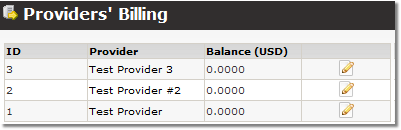
By clicking ![]() Edit you will be lead to Provider's edit window. In General Providers settings you can set Provider balance limit. It is the limit of balance that can be reached by the provider. After he reaches the specified balance, calls aren't sent through this provider anymore
Edit you will be lead to Provider's edit window. In General Providers settings you can set Provider balance limit. It is the limit of balance that can be reached by the provider. After he reaches the specified balance, calls aren't sent through this provider anymore
Provider has balance which increases when call goes over this Provider. E.g. Provider receives money for the calls over him.
If Provider is assigned to the User then such Provider can make calls. When Provider (which is assigned to the User) makes calls, such calls go over other Providers and User's (to which Provider is assigned) balance is decreased.
IMPORTANT! Provider's balance and User's balance are two different values. They are not connected and do not impact each other. They change independently of each other.
Manual payment for Provider balance
To add manual payment for provider in main provider billing addon window click ![]() and you will be lead to this window:
and you will be lead to this window:
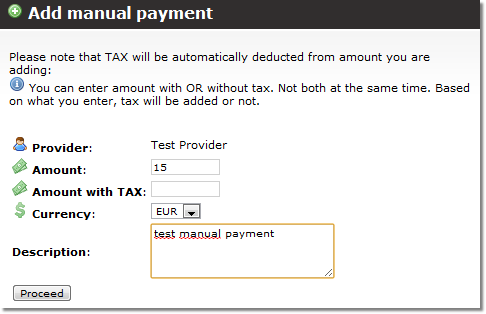
Click Proceed:
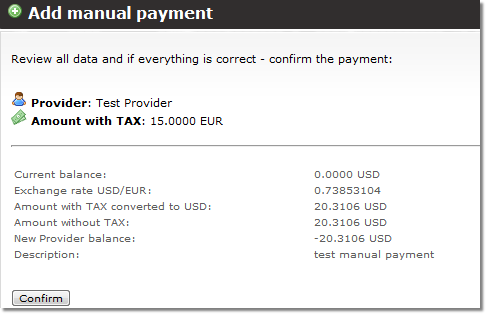
Click Confirm. You will be redirected to Payments window and see this payment if everything is correct.
Please note that adding positive Amount will decrease provider's balance and adding negative will increase it. Balance - amount = new balance.
Reseller can use this feature only on that reseller's providers.
Limit to device or provider per day
After you were lead to provider's edition page you can select a minute limit per day for provider. You will find it in Advanced block.
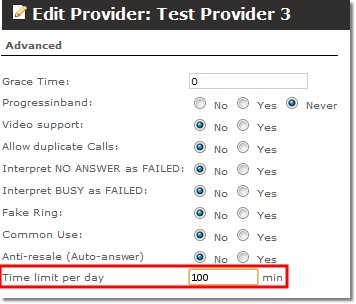
If the limit is exceeded that provider is disabled which means it is not available to make calls through it anymore. If you add a value of zero, no limit will be applied.
To apply this functionality to device go to SETTINGS -> Setup -> Default device and see Advanced block.
This functionality is available only if provider billing addon is enabled.
