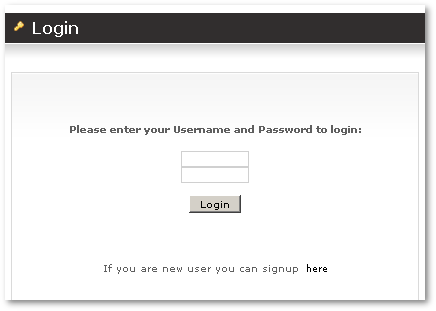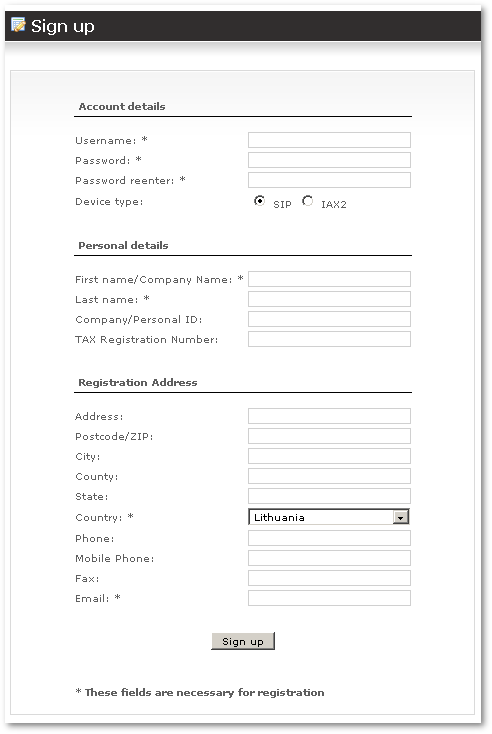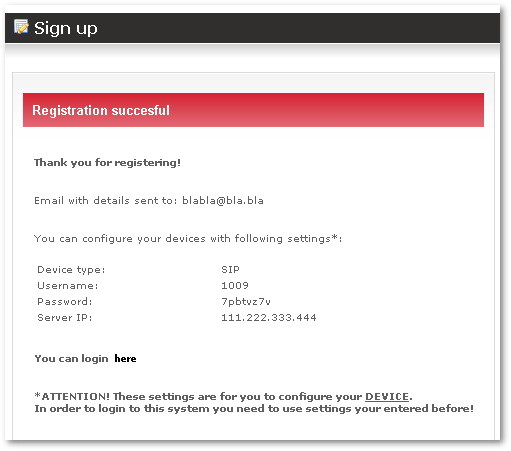Difference between revisions of "Online registration"
From Kolmisoft Wiki
Jump to navigationJump to search
| Line 5: | Line 5: | ||
Registration should be enabled in Settings in order to work. Various settings are also set in [[Configuration from GUI#Registration | Settings -> Registration]] part. | Registration should be enabled in Settings in order to work. Various settings are also set in [[Configuration from GUI#Registration | Settings -> Registration]] part. | ||
In following window user should enter his details. Fields marked by * are mandatory: | |||
[[Image:registration2.png]] | |||
After pressing on Sign up user will get registered, his account is created and he will get connection info on his screen: | |||
[[Image:registration3.png]] | |||
Revision as of 08:36, 20 August 2009
This function lets user to register online. It can be accessed in MOR's entry page clicking on: If you are new user you can signup here:
Registration should be enabled in Settings in order to work. Various settings are also set in Settings -> Registration part.
In following window user should enter his details. Fields marked by * are mandatory:
After pressing on Sign up user will get registered, his account is created and he will get connection info on his screen: