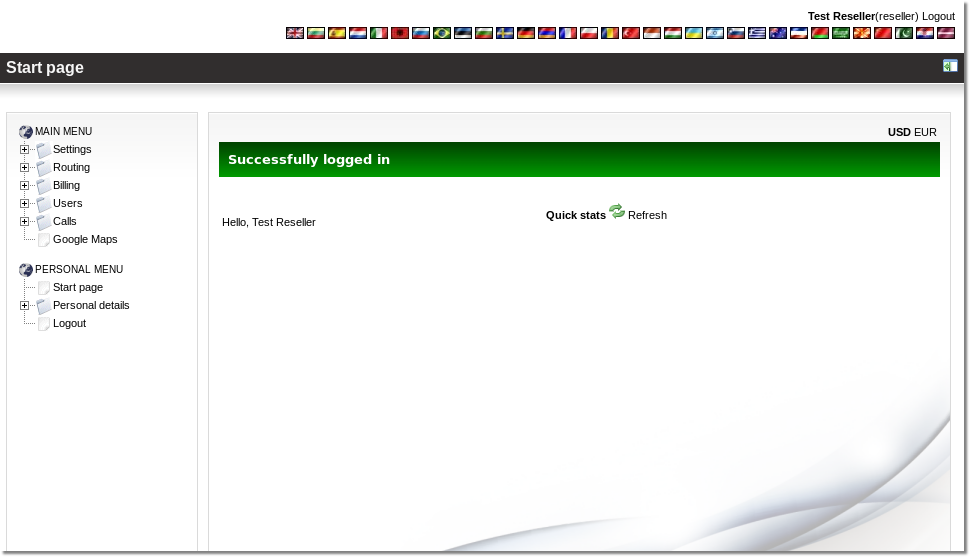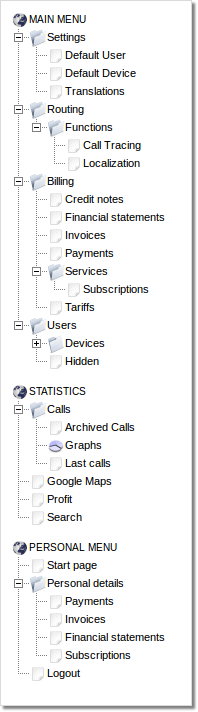Difference between revisions of "Manual for Resellers"
| Line 19: | Line 19: | ||
Now please take a look at the Navigation buttons on the left side one by one from the Top Side Downwards: | Now please take a look at the Navigation buttons on the left side one by one from the Top Side Downwards: | ||
[[Image: | [[Image:reseller_manual2.png|left]] | ||
Revision as of 12:07, 26 August 2009
Dear MOR prospective reseller, before reading any further, please note that all rates, and taxes below are only sample rates to show you around our reseller panel but do not reflect and are not related to our current real rates.
Dear MOR, This is your guide on how to navigate through your reseller panel page by page with screen caps.
When you first login from the URL http://<YOUR_URL>/billing with your reseller ID and password, you will go to the following page:
On this page you can see on the Very Top Right, a group of flags, by clicking each flag you can change the language of your display to your own native language or your preference, try to click on every flag if you want to change the language.
Then you see info about Your Balance and Calls made by your users Today and During this month.
Now please take a look at the Navigation buttons on the left side one by one from the Top Side Downwards: