Difference between revisions of "MOR API rate get"
From Kolmisoft Wiki
Jump to navigationJump to search
m |
(→Result) |
||
| Line 28: | Line 28: | ||
Result is returned in format: rate#destination#prefix | Result is returned in format: rate#destination#prefix | ||
Example: 35.0#Lithuania#370 | Example: 35.0#Lithuania#370 | ||
'''NOTE.''' MOR API rate method shows rate, which is applied to User. If rate by prefix is not found in [[Custom Rates]], it will be taken from Tariff assigned to user. | |||
==Problems and solutions== | ==Problems and solutions== | ||
Revision as of 17:00, 19 February 2013
About
This feature enables you to check rate over http.
Enable check check rate over http feature
1. Go to SETTINGS - Setup -> Settings
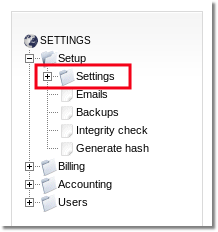
2. In Various tab check the marked option:
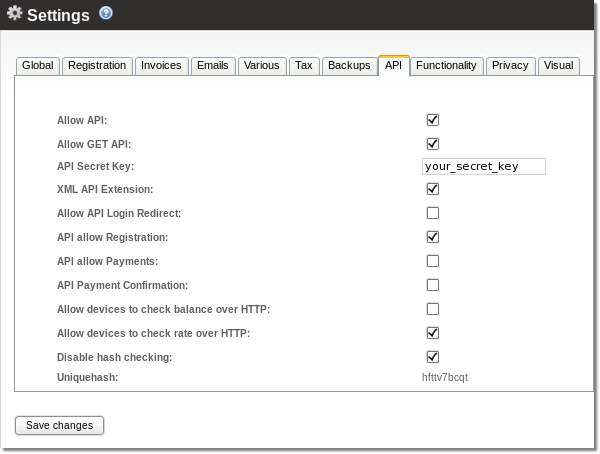
3. Ensure that MOR API is enabled
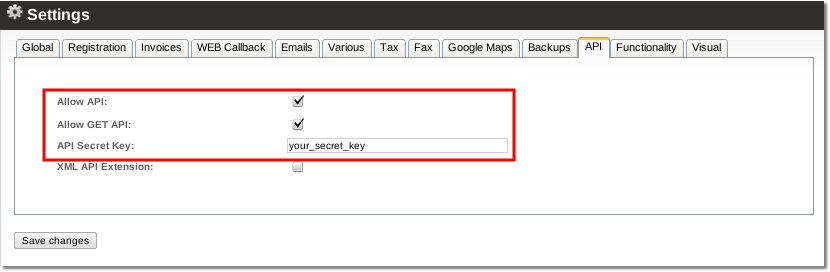
Request
HTML POST: http://<SERVER_IP>/billing/api/rate?username=USERNAME&prefix=PREFIX Example: http://127.0.0.1/billing/api/rate?username=admin&prefix=370
Result
Result is returned in format: rate#destination#prefix Example: 35.0#Lithuania#370
NOTE. MOR API rate method shows rate, which is applied to User. If rate by prefix is not found in Custom Rates, it will be taken from Tariff assigned to user.
Problems and solutions
<status>GET Requests are disabled</status>
- You did not enabled GET API - enable it as described in step 3
