Difference between revisions of "Invoice by CallerID"
| Line 1: | Line 1: | ||
=Description= | |||
This type of invoice groups all calls by CallerID. | This type of invoice groups all calls by CallerID. | ||
<br><br> | <br><br> | ||
== | =Usage= | ||
'' | <!---CSV functionality is available from MOR 9---> | ||
Go to '''SETTINGS –> Accounting –> Invoices'''. Click on the [[Image:icon_details.png]] icon to get details for the invoice: | |||
<br><br> | |||
[[Image:invoice_details.png]] | |||
<br><br> | <br><br> | ||
[[ | Here you can click on [[Image:pdf.png]] icon to get list of Calls grouped by CallerID like in [[Invoice by CallerID#Example of PDF|Example of PDF ]]. Click on [[Image:excel.png]] icon to get list of CallerIDs with Calls quantity like in [[Invoice by CallerID#Example of CSV|Example of CSV ]]. | ||
<br><br> | <br><br> | ||
== Example of PDF == | == Example of PDF == | ||
User A (with callerID 37052058393 on his softphone) rings to any destination. Next time, user A (with callerID 37063042438 on his softphone) rings to another destination. | User A (with callerID 37052058393 on his softphone) rings to any destination. Next time, user A (with callerID 37063042438 on his softphone) rings to another destination. | ||
| Line 36: | Line 38: | ||
<br><br> | <br><br> | ||
== Example of CSV == | == Example of CSV == | ||
User A (with callerID 37052058393 on his softphone) rings to any destination. Next time, user A (with callerID 37063042438 on his softphone) rings to another destination. | User A (with callerID 37052058393 on his softphone) rings to any destination. Next time, user A (with callerID 37063042438 on his softphone) rings to another destination. | ||
| Line 42: | Line 45: | ||
CallerID price(LTL) calls | CallerID price(LTL) calls | ||
37052058393 150.4886 5 | 37052058393 150.4886 5 | ||
37063042438 26.9805 2 | 37063042438 26.9805 2 | ||
<br><br> | |||
=See also= | |||
* [[Invoices]] | |||
Revision as of 13:20, 6 June 2013
Description
This type of invoice groups all calls by CallerID.
Usage
Go to SETTINGS –> Accounting –> Invoices. Click on the ![]() icon to get details for the invoice:
icon to get details for the invoice:
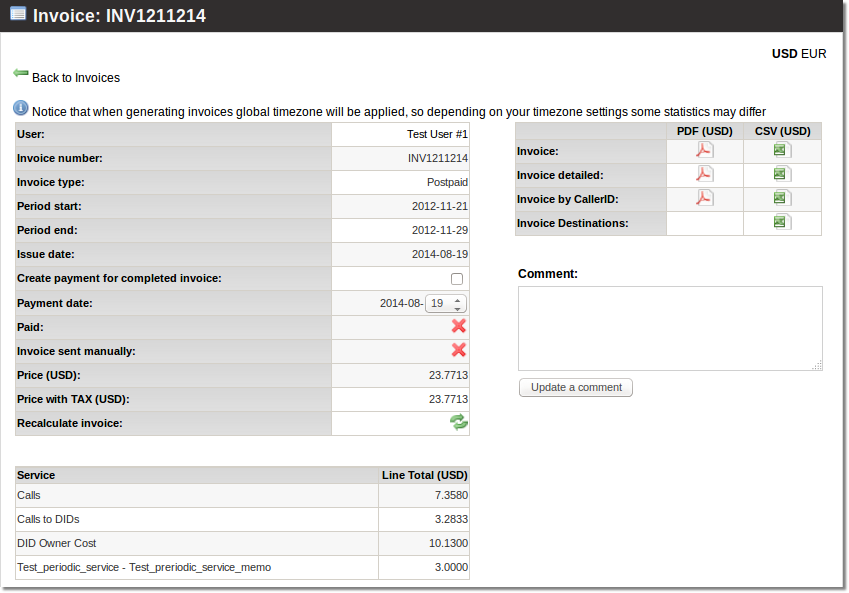
Here you can click on ![]() icon to get list of Calls grouped by CallerID like in Example of PDF . Click on
icon to get list of Calls grouped by CallerID like in Example of PDF . Click on ![]() icon to get list of CallerIDs with Calls quantity like in Example of CSV .
icon to get list of CallerIDs with Calls quantity like in Example of CSV .
Example of PDF
User A (with callerID 37052058393 on his softphone) rings to any destination. Next time, user A (with callerID 37063042438 on his softphone) rings to another destination.
User A will get Invoice by CallerID with following details:
Client number: 37052058393
Number Date Duration Rate Price Destination
37063042439 2007-12-01 16:21:03 00:00:20 0.7597 0.2532 Lithuania
...
37068723423 2007-12-14 12:50:17 00:00:22 0.7597 0.2785 Lithuania
Lithuania 150.4886 LTL (Without TAX)
Total: 150.4886 LTL (Without TAX)
Client number: 37063042438
Number Date Duration Rate Price Destination
37068723423 2007-12-01 14:45:14 00:03:20 0.7597 2.5322 Lithuania
...
37065017476 2007-12-13 21:31:14 00:04:11 0.7597 3.1779 Lithuania
Lithuania 26.9805 LTL (Without TAX)
Total: 26.9805 LTL (Without TAX)
Monthly fee - test memo2 10.0000 LTL (Without TAX)
TOTAL TO PAY: 187.4692 LTL
Example of CSV
User A (with callerID 37052058393 on his softphone) rings to any destination. Next time, user A (with callerID 37063042438 on his softphone) rings to another destination.
User A will get Invoice by CallerID with following details:
CallerID price(LTL) calls 37052058393 150.4886 5 37063042438 26.9805 2
