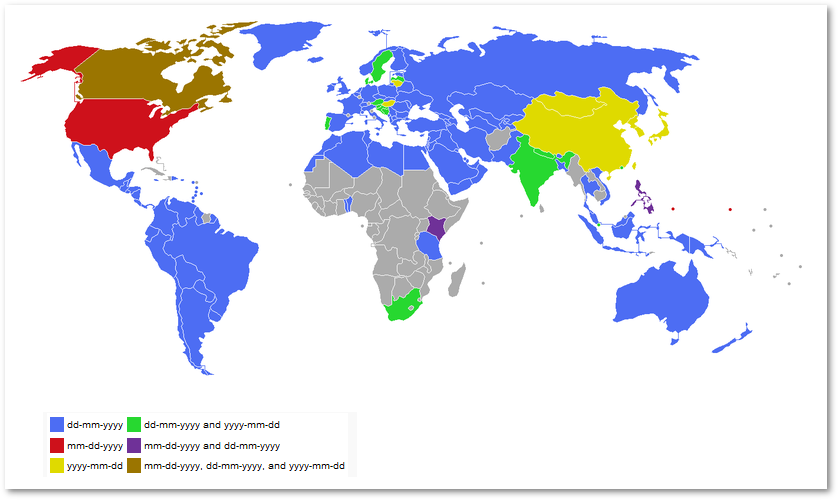Difference between revisions of "Global date format"
From Kolmisoft Wiki
Jump to navigationJump to search
m |
|||
| Line 3: | Line 3: | ||
Starting with MOR 9 global date format can be easily changed in '''SETTINGS - Setup - Settings - Visual'''. | Starting with MOR 9 global date format can be easily changed in '''SETTINGS - Setup - Settings - Visual'''. | ||
To change the date format select it from '''Default Date Format''' drop-down menu. | |||
'''P.S. Don't forget to save settings by pressing the "Save changes" button''' | '''P.S. Don't forget to save settings by pressing the "Save changes" button''' | ||
Revision as of 07:10, 31 March 2011
This option is available starting from MOR 9
Starting with MOR 9 global date format can be easily changed in SETTINGS - Setup - Settings - Visual.
To change the date format select it from Default Date Format drop-down menu.
P.S. Don't forget to save settings by pressing the "Save changes" button
See also
- GUI configuration
- More info about date formats on Wikipedia