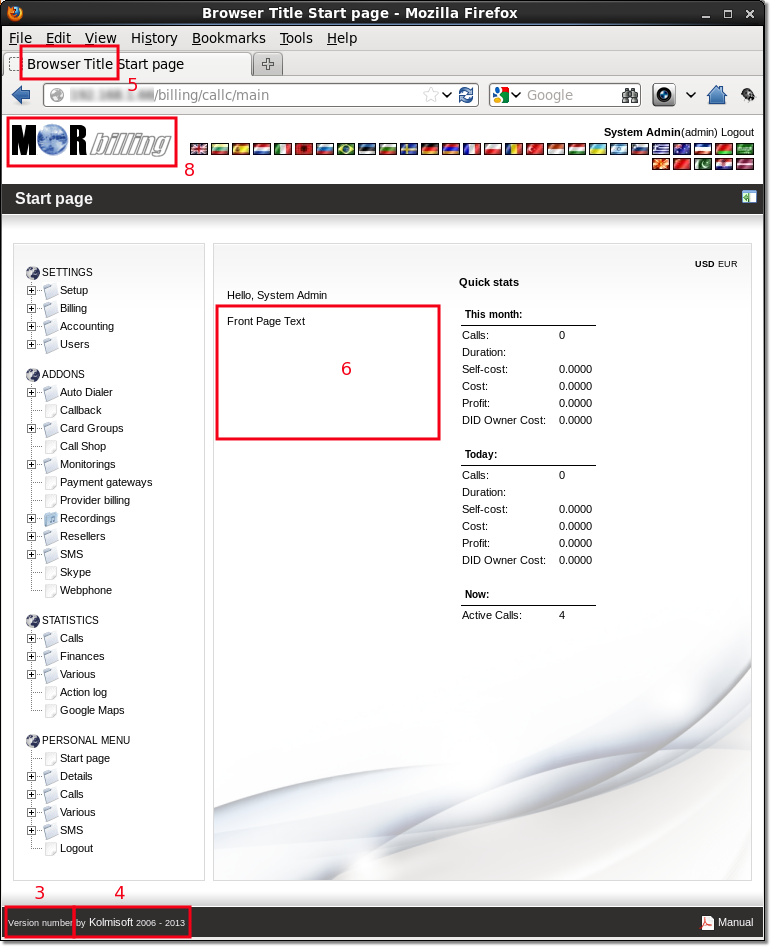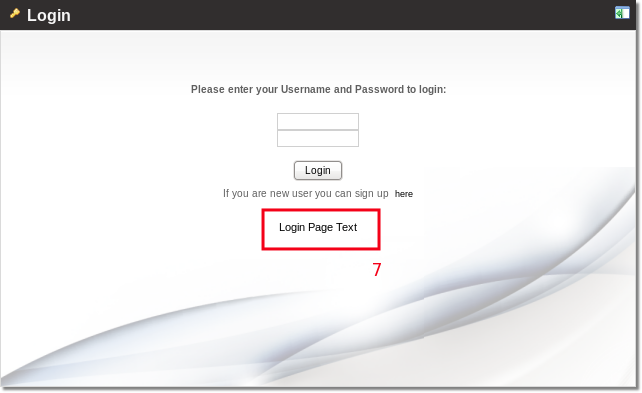Difference between revisions of "Global Settings"
From Kolmisoft Wiki
Jump to navigationJump to search
(Created page with '= Global = Go to '''SETTINGS –> Setup –> Settings –> Global''' and you will see: File:global_settings.png # '''Company''' – name of the company. # '''Company email…') |
|||
| Line 1: | Line 1: | ||
Go to '''SETTINGS –> Setup –> Settings''' | |||
<br><br> | |||
Go to '''SETTINGS –> Setup –> Settings | [[File:settings_path.png]] | ||
<br><br> | |||
choose '''Global''' tab and you will see: | |||
<br><br> | |||
[[File:global_settings.png]] | [[File:global_settings.png]] | ||
<br><br> | |||
# '''Company''' – name of the company. | # '''Company''' – name of the company. | ||
# '''Company email''' – email address of the company. | # '''Company email''' – email address of the company. | ||
Revision as of 11:56, 7 March 2013
Go to SETTINGS –> Setup –> Settings
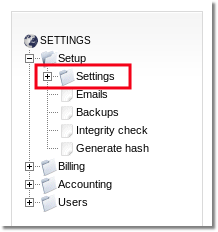
choose Global tab and you will see:
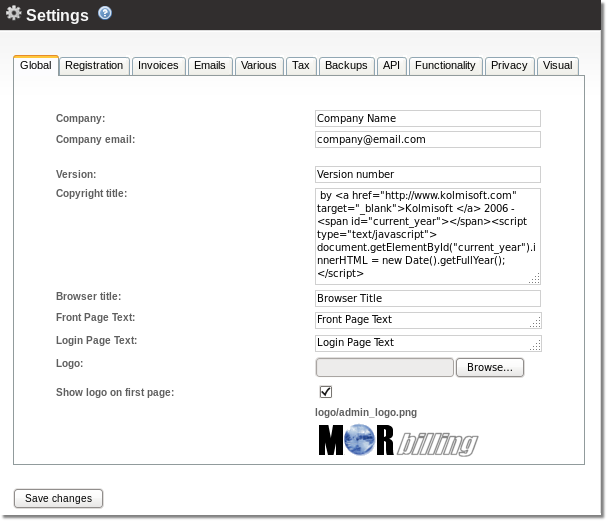
- Company – name of the company.
- Company email – email address of the company.
- Version – version number. Like it is marked in picture above version number is shown on the bottom left corner of GUI.
- Copyright Title – copyright title supports html text format. Like it is marked in picture above copyright title is shown on the bottom left corner of GUI after Version.
- Browser Title – browser title for MOR GUI. Like it is marked in picture above browser title is shown on the tab of browser.
- Front Page Text – some text to place on front page.
- Login Page Text – some text to place on login page