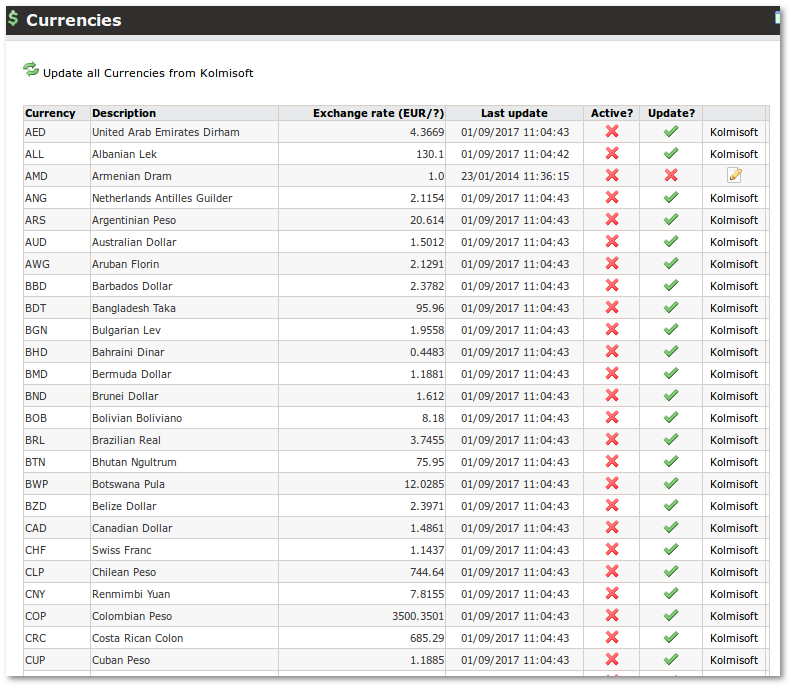Difference between revisions of "Currencies"
| Line 1: | Line 1: | ||
=Description= | =Description= | ||
This page purpose is to manage | This page purpose is to manage currencies in your system. It is useful when your users use different currency. | ||
'''It is necessary to decide in which currency the software will operate and set such currency as the default before starting to work with the software'''. | <big><big>'''It is necessary to decide in which currency the software will operate and ask'''</big></big><br> | ||
<big><big>'''support team to set such currency as the default before starting to work with the software'''.</big></big> | |||
That means that all operations inside MOR will be done in this default currency. | That means that all operations inside MOR will be done in this default currency. | ||
| Line 24: | Line 25: | ||
<br><br> | <br><br> | ||
'''NOTE''' that MOR operates in one and only one currency. In other active currencies you can see just results of calculation inside MOR. | '''NOTE''' that MOR operates in one and only one currency. In other active currencies you can see just results of calculation inside MOR. | ||
<br><br> | <br><br> | ||
== Default Currency == | == Default Currency == | ||
Currency, which has 1.0 exchange rate, is always active and you cannot update it, is the Default and the most important Currency. In the beginning Default system currency is USD. If you use other currency | Currency, which has 1.0 exchange rate, is always active and you cannot update it, is the Default and the most important Currency. In the beginning Default system currency is USD. If you want to use other currency:<br><br> | ||
< | <big>'''It is very important to choose in which currency the software will operate and ask'''</big><br> | ||
<big>'''support team to set such currency as the default before starting to work with the software'''.</big> | |||
<br><br> | |||
< | |||
'''Every financial data is stored in system's default currency and later is converted'''. | '''Every financial data is stored in system's default currency and later is converted'''. | ||
Revision as of 10:41, 7 March 2014
Description
This page purpose is to manage currencies in your system. It is useful when your users use different currency.
It is necessary to decide in which currency the software will operate and ask
support team to set such currency as the default before starting to work with the software.
That means that all operations inside MOR will be done in this default currency.
Configuration
Go to SETTINGS -> Setup -> Settings -> Currencies
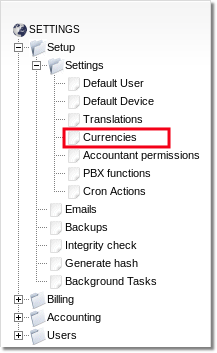
In this window, we see a list of currencies.
- Exchange rate is equal to Default Currency DIVIDED BY some other currency, e.g. EUR Exchange rate when Default Currency is USD is equal (in 2009-03-24) 0.7351, e.g. USD/EUR.
- Last Update is for informational purposes.
- Active? - shows if this Currency is used in GUI (to create Tariffs, Payments, view Stats, etc).
- Update? - if checked, this currency (its exchange rate) will be updated from finance.yahoo.com at midnight.
- Yahoo - update this currency (its exchange rate) from finance.yahoo.com right now.
- Edit - this option is accessible when Update? is OFF. You can then enter Exchange Rate manually for this currency.
- Update currencies from web - updates all currencies marked as to be updated from the web.
NOTE that MOR operates in one and only one currency. In other active currencies you can see just results of calculation inside MOR.
Default Currency
Currency, which has 1.0 exchange rate, is always active and you cannot update it, is the Default and the most important Currency. In the beginning Default system currency is USD. If you want to use other currency:
It is very important to choose in which currency the software will operate and ask
support team to set such currency as the default before starting to work with the software.
Every financial data is stored in system's default currency and later is converted.
Reports (like Last Calls) can be viewed in any other currency and if they are exported to PDF/CSV data matches the currency you are currently using to view that page.
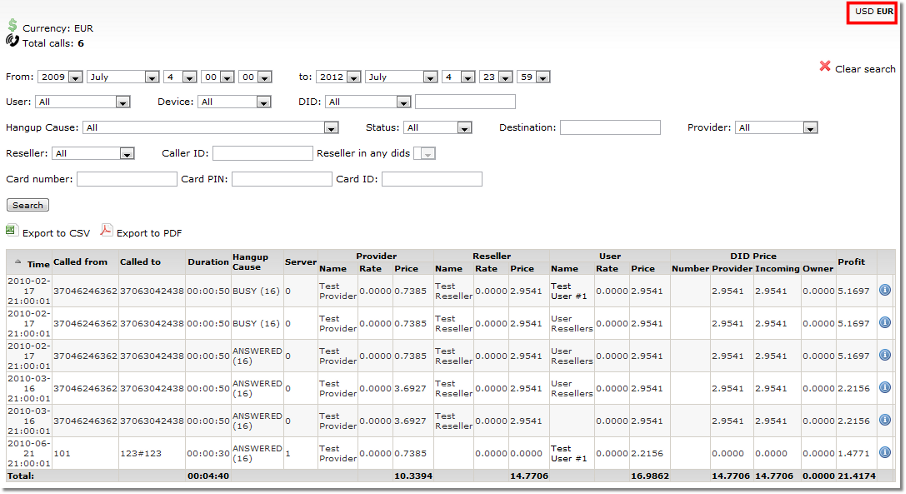
Invoices for users are generated using the currency set in their user details. An invoice can be viewed in any currency.
Automatic Currency Update
Currencies are automatically updated every midnight. Information is taken from finances.yahoo.com
Only Currencies which have this option checked will be updated:
Update? - if checked, this currency (its exchange rate) will be updated from finances.yahoo.com at midnight.
Default supported currencies
These currencies are in MOR by default and can be updated automatically from finances.yahoo.com.