Difference between revisions of "Can not see more than 100 active calls from GUI"
(Created page with '<br><br> =About= Can not see more than 100 active calls from GUI. <br><br> =Where to change?= To change this setting you can in '''SETTINGS=>Setup=>Settings=>Functionality'''.<br…') |
|||
| Line 1: | Line 1: | ||
<br><br> | <br><br> | ||
=About= | =About= | ||
Can not see more than 100 active calls from GUI. | Can not see more than 100 (or another number) active calls from GUI. | ||
<br><br> | <br><br> | ||
=Where to change?= | =Where to change?= | ||
Latest revision as of 18:30, 14 March 2012
About
Can not see more than 100 (or another number) active calls from GUI.
Where to change?
To change this setting you can in SETTINGS=>Setup=>Settings=>Functionality.
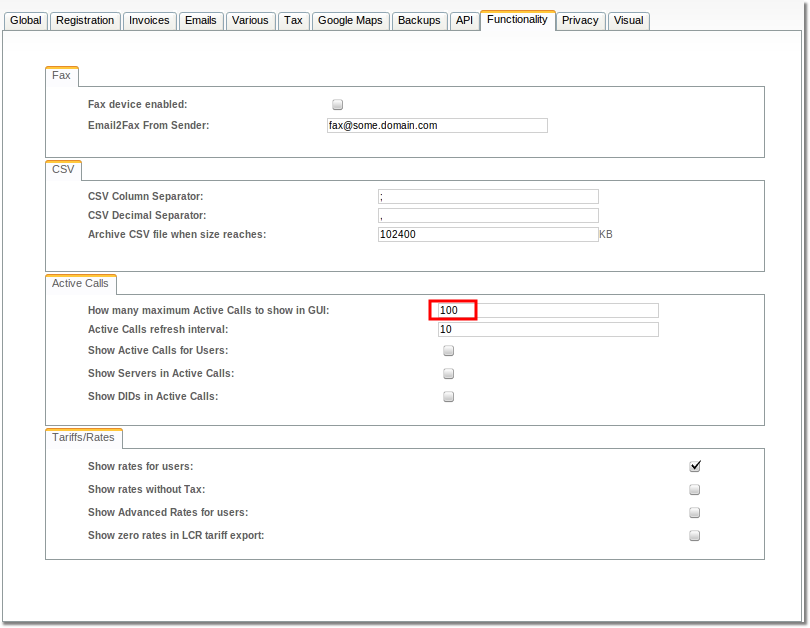
What does each option?
Here you can find options related with Active calls:
How many maximum Active Calls to show in GUI - Default value is 100. Change this number if you want to see more or less active calls from GUI.
Active Calls refresh interval - This value sets time period in seconds for Active Calls list refresh interval
Show Active Calls for Users - Allow or not to show active calls for Users/Resellers.
Show Servers in Active Calls - If you have more than one Asterisk server it will show from which server call are active.
Show DIDs in Active Calls - Displays DIDs information in active calls.
Notice: This functionality can increase system load. Be careful if your server has low hardware and a lot of calls set active calls refresh time longer and lower number of Active calls which are displayed from GUI.
