Can not see more than 100 active calls from GUI
About
Can not see more than 100 (or another number) active calls from GUI.
Where to change?
To change this setting you can in SETTINGS=>Setup=>Settings=>Functionality.
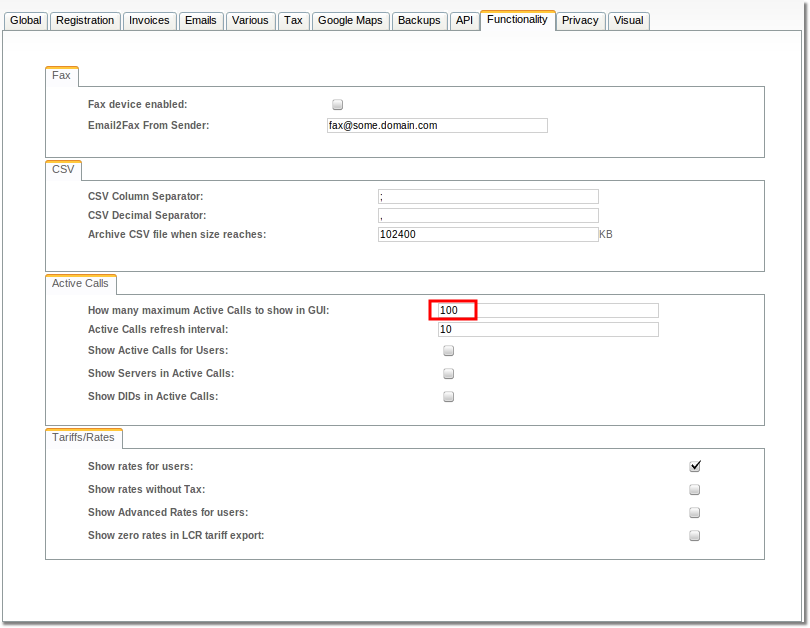
What does each option?
Here you can find options related with Active calls:
How many maximum Active Calls to show in GUI - Default value is 100. Change this number if you want to see more or less active calls from GUI.
Active Calls refresh interval - This value sets time period in seconds for Active Calls list refresh interval
Show Active Calls for Users - Allow or not to show active calls for Users/Resellers.
Show Servers in Active Calls - If you have more than one Asterisk server it will show from which server call are active.
Show DIDs in Active Calls - Displays DIDs information in active calls.
Notice: This functionality can increase system load. Be careful if your server has low hardware and a lot of calls set active calls refresh time longer and lower number of Active calls which are displayed from GUI.
