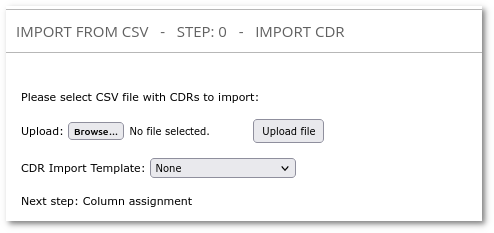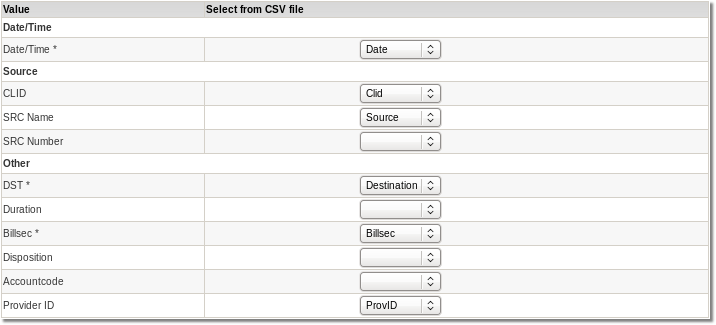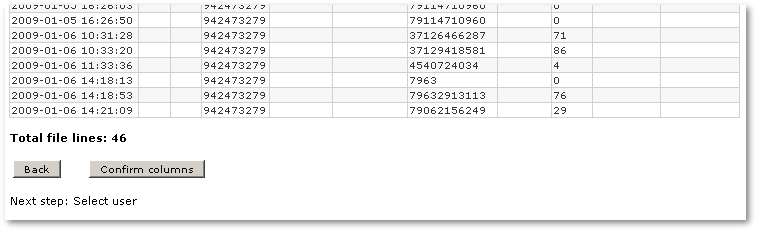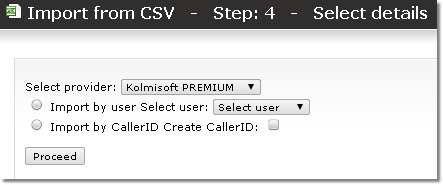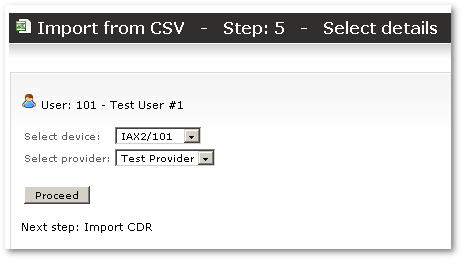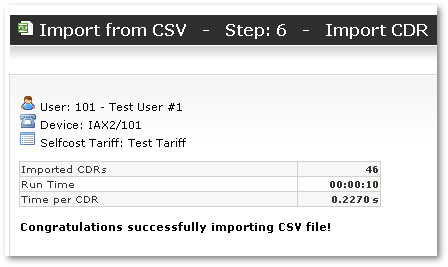CDR Import
Configuration
In Configuration, make sure you select the correct options for these values:
- CSV Column Separator.
- CSV Decimal Separator.
If the settings do not match your CSV file, you will not be able to import CDRs.
Import
Sometimes MOR can be used as separate billing software (that is, other than for real-time billing). When using MOR as separate billing software, it is possible to import CDRs from other switches (they need not be Asterisk) and bill these CDRs.
CDR Import can be found in SETTINGS – Billing – CDR – Import.
The first step is to select a CSV file to import:
Click on Upload file.
Sometimes MOR system is able to detect wrong CSV separator settings. If CSV separator settings are wrong MOR will suggest you to change them:
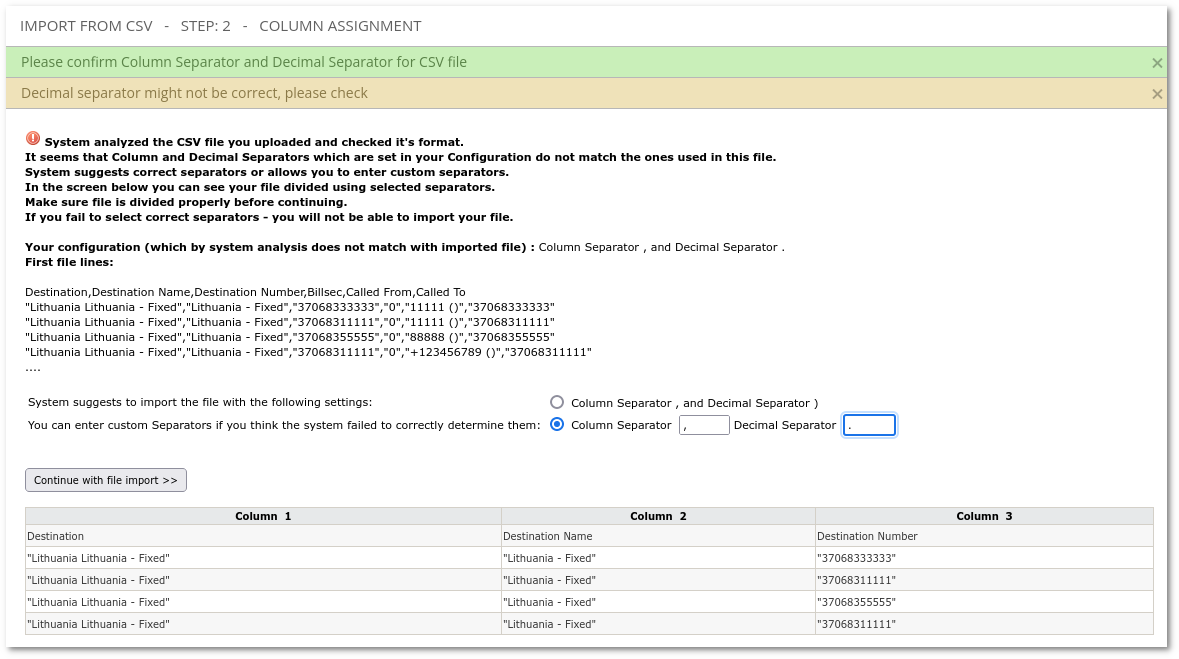
Next you will have to assign columns to CDR values:
In step 2, you can see the necessary fields to select. They are marked by a star (*). You can select to enter Date/Time in one line OR Date AND Time in separate lines. Without selecting at least one field marked by *, you will not be able to continue the import process.
Select the appropriate settings and click Assign Columns:
Here you will be presented with a parsed file. If something is not right, click the Back button. If it's okay, click Confirm columns:
Here we select the User to which we want to assign all these calls.
Here we select Device to which all these imported calls will be assigned, and Provider.
Finally, the file is imported.
Export
You can export CDR in either the PDF or the CSV format. This can be done in the Call Stats page (STATISTICS – Calls) and other places where you see:
Just cick on one of these links and you will get CDR in the selected period.
Calls to DIDs
Calls to DIDs are billed as for calls to normal numbers.
Calls to DIDs which belong to the caller are not billed at all (Price = 0).