Aggregate
Description
Aggregate statistics provide brief information about Terminators and Originators, ASR, ACD. Only Calls routed via Terminators are included. Every call made from every User to every different Terminator is in the statistic so there may be the same prefixes repeated if grouping by Destination is not selected.
NOTE: search by Admin, Reseller, and Accountant is not available because function to make Calls is for these User types is deprecated.
Usage
Go to STATISTICS –> Calls –> Aggregate
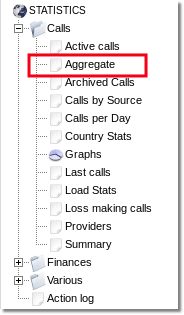
Here you are able to see
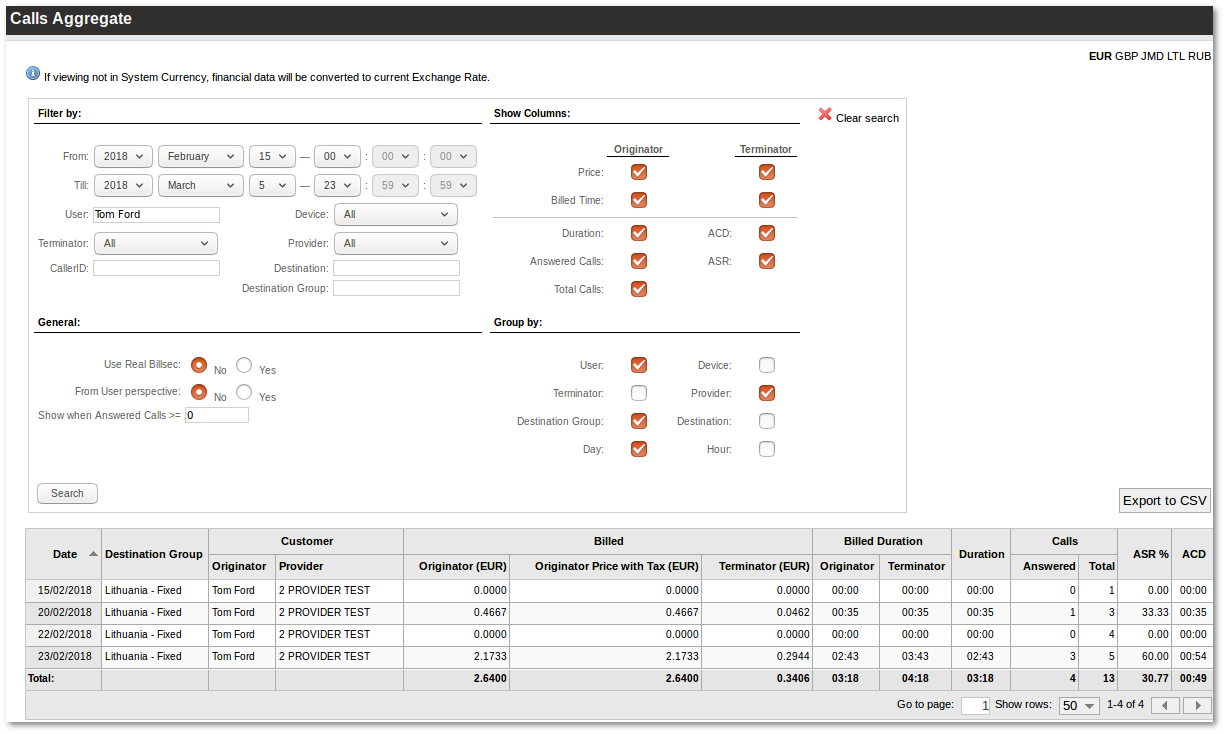
Searching and grouping
The aggregated Call data can be selected for a desired time period and filtered by User (Originator), Device, Terminator, Provider, CallerID (Source), Destination, and Destination Group. CallerID, Destination, and Destination Group can be filtered using "%" symbol (e.g. 370% will match any Destination beginning with 370).
The search result can be grouped by User or Device, by Terminator or Provider, and by Destination Group or Destination (Prefix).
NOTE: When grouping by Destination, Destination Group will be included too. Moreover, at least one grouping options must be selected in order to view the results.
Available details
Also search options allows you to choose what information should be shown:
- General
- From User perspective – lets you see Calls situation for real and from User perspective. It is useful if your LCRs have more than one Provider. If some of Providers in LCR are not reachable for one Call of User you will get few Calls which are recorded in database.
- Use Real Billsec – check this option and instead of Duration of Call, will be shown real Billsec.
- Show when Answered Calls >= – enter number to show records containing answered calls no less than the specified number.
- Show Columns
- You are able to decide does Price, Billed Time of Originator and/or Terminator should be shown.
- Same with Duration, Answered Calls and Total Calls amounts, ASR,ACD.
Finally you are able export results to CSV file.
Hidden users will not be shown in Originator and Terminator dropdowns, but when Any is selected, hidden users will be displayed in search results.
From Reseller PRO
Simple reseller is not able to view Aggregate statistics. Reseller PRO must have Providers assigned to Terminators.
