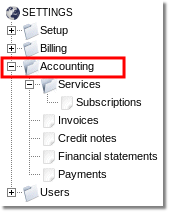Accounting
From Kolmisoft Wiki
Jump to navigationJump to search
The printable version is no longer supported and may have rendering errors. Please update your browser bookmarks and please use the default browser print function instead.
Description
Accounting is implemented to keep track of all payment's activity. It is also useful if you want to create a service, subscribe user to the service and generate invoices for the clients. Only Admin, Reseller/Reseller PRO and Accountant with permission can see this menu.
Usage
- Services – is a product that can be sold to the client.
- Subscriptions – user can subscribe to a service.
- Invoices – it is information about how much user has to pay and what it has to pay for.
- Credit notes – it is the opposite of the invoice. It shows how much user's balance increased.
- Financial statements – include information about credit notes and invoices.
- Payments – payment is created when a user pays the system owner for some service.
From Accountant
- Accountant needs See Financial Data permission to access Accounting menu and also additional settings for specific pages. For example Invoices permission to access SETTINGS –> Accounting –> Invoices.