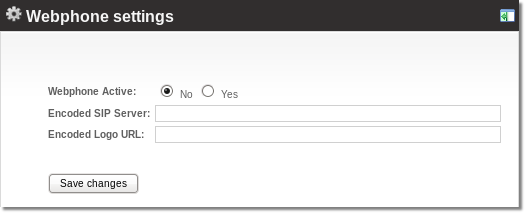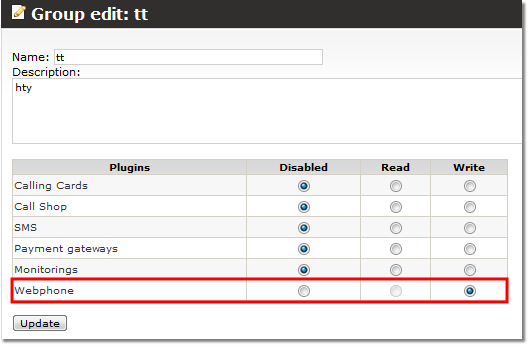Difference between revisions of "Webphone addon"
From Kolmisoft Wiki
Jump to navigationJump to search
| Line 28: | Line 28: | ||
And in reseller user's edit page look for ''Allow to use for this User:'' ir ''Webphone'' section and select ''Yes''. | And in reseller user's edit page look for ''Allow to use for this User:'' ir ''Webphone'' section and select ''Yes''. | ||
=See also= | |||
*[[MOR Addons]] | |||
Revision as of 13:35, 25 July 2012
This functionality is available from MOR 12
General
Webphone addon lets you make calls directly from browser. To use this addon you have to install Java! You will find Webphone addon in: ADDONS -> Webphone:
Fill in the fields and click Save changes.
Webphone addon for users
Admin can let user use Webphone addon by selecting Yes in user's main edit window Webphone block by Allow to use for this User: (default value is No) and click Change. User will not be able to use this addon if he has no SIP devices.
Webphone addon for resellers
To enable Webphone for resellers create a permission:
And in reseller user's edit page look for Allow to use for this User: ir Webphone section and select Yes.