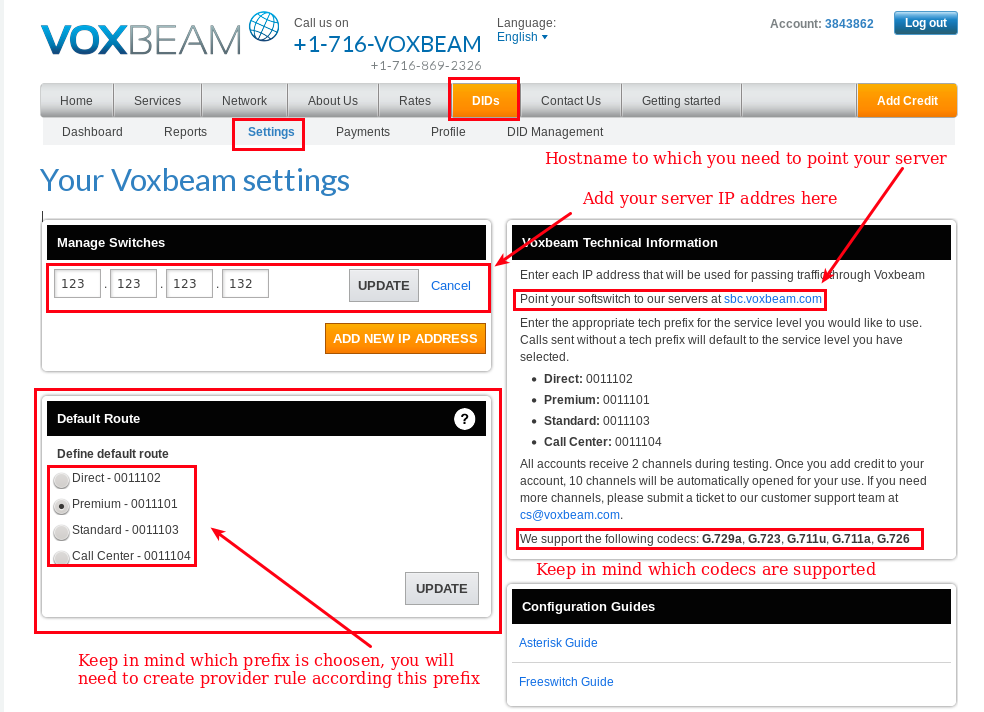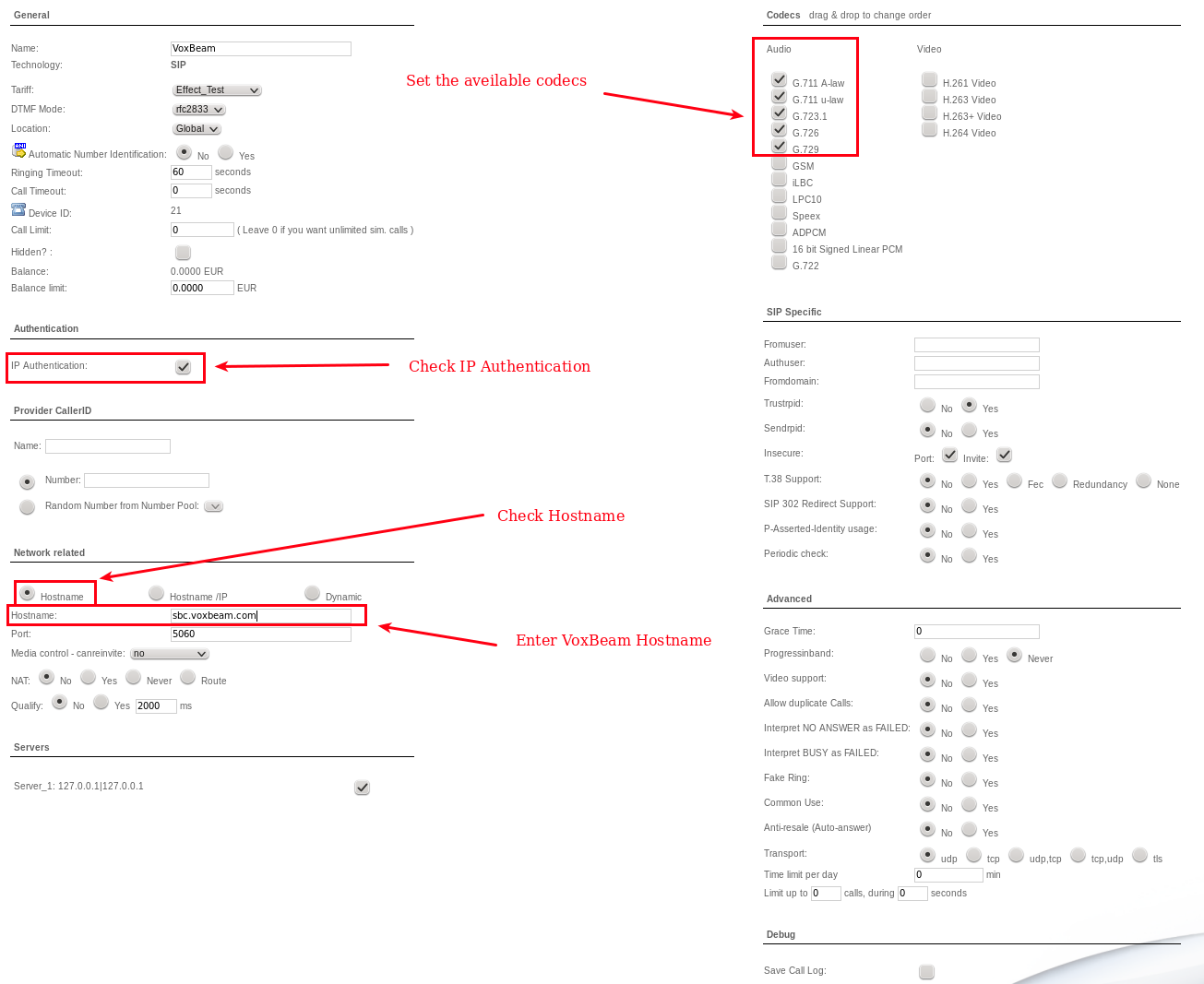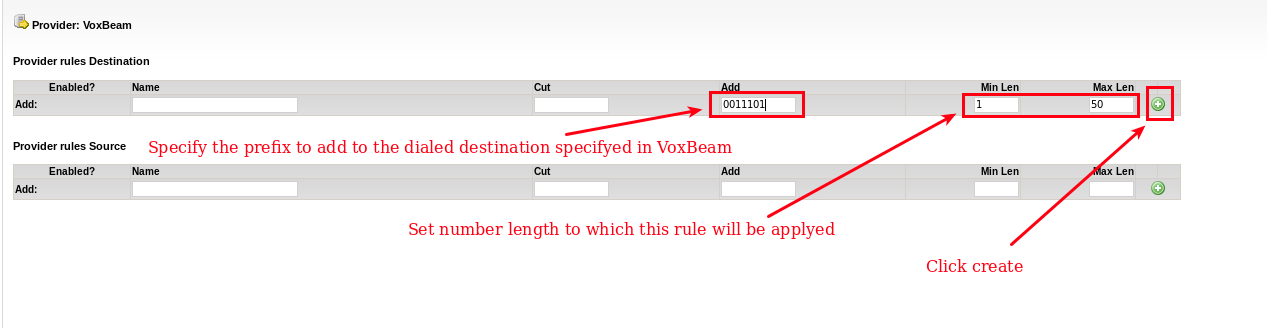Voxbeam
First in your VoxBeam account you need to add you servers IP and choose the prefix you will use for call routing. Also please check the VoxBeam hostname and aveilable codecs which you will configure in MOR. See the following screen shot with the instructions regarding VoxBeam configuration:
After configuring VoxBem you need to configure MOR. Create a provider by going to SETTINGS->Billing->Providers and pressing on "Add Provider" Configure the provider according the example and instructions provided in the following screen shot:
When the provider is created you still need to create a provider rule adding the specified prefix in VoxBeam to the dialed destination. You can do so by going to SETTINGS->Billing-Providers and pressing on the "Rule" icon next to the created provider.
Create the rule accourding the instructions provided in the following screen show. The rule created in the screen shot adds 0011101 to any dialed destination.