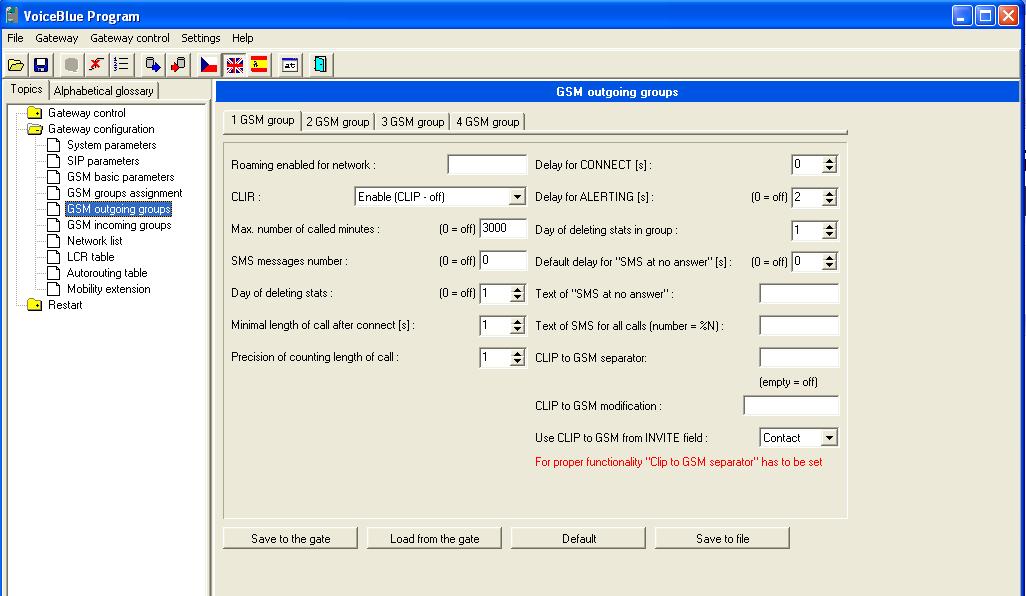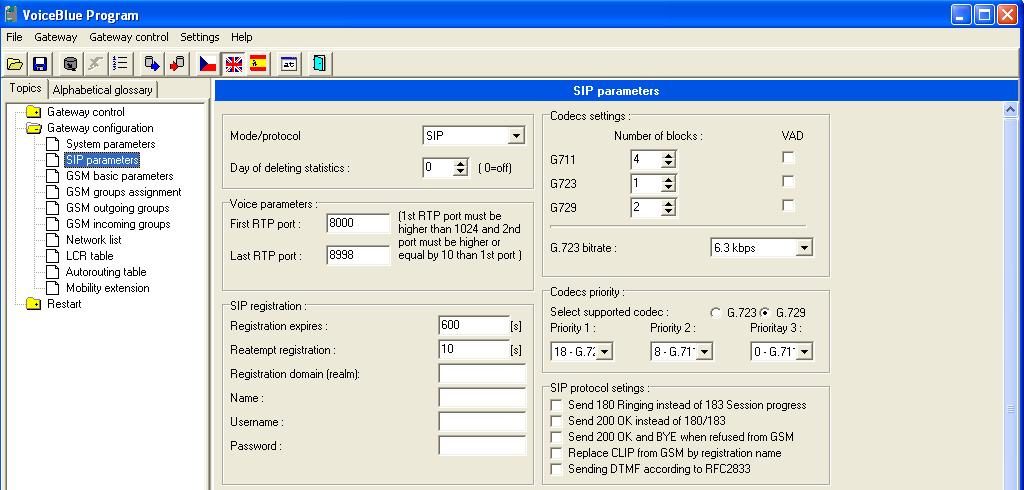Difference between revisions of "VoiceBlue Ring problem"
From Kolmisoft Wiki
Jump to navigationJump to search
| Line 11: | Line 11: | ||
<br><br> | <br><br> | ||
= Bad setting = | == Bad setting == | ||
[[Image:voiceblue_ring_bad.jpg]] | [[Image:voiceblue_ring_bad.jpg]] | ||
| Line 17: | Line 17: | ||
<br><br> | <br><br> | ||
= Good setting = | == Good setting == | ||
[[Image:voiceblue_ring_good.jpg]] | [[Image:voiceblue_ring_good.jpg]] | ||
<br><br> | <br><br> | ||
= SIP setting = | == SIP setting == | ||
[[Image:voiceblue_ring_sip.jpg]] | [[Image:voiceblue_ring_sip.jpg]] | ||
<br><br> | <br><br> | ||
= If nothing works = | == If nothing works == | ||
Then try to communicate with Device over Telnet. | Then try to communicate with Device over Telnet. | ||
Revision as of 09:29, 28 November 2012
Ring problem
set to ->2 (instead of 0 or 1) "Delay of ALERTING (s)" parameter.
This parameter should indicated how much second voip interface have to wait from gsm interface to send ring information. Manual say:
"Delay for ALERTING [s]: a delay before sending information on ringing start"
Then, about RING, you can choose if sending Ringing made from Asterisk ("Send 180 ringing instead of 183 Session progress" option checked) or let the user calling listen the ringing signal information sent from the GSM Network.
Bad setting
Good setting
SIP setting
If nothing works
Then try to communicate with Device over Telnet.
Set Alert from 0sec to 2sec via telnet: at%g19=2,0,0,0
Set SIP/180 instead of SIP/183: at%e08=2
Got SIP response 484 "Address Incomplete" back from X.X.X.X
Try to change number format. In Lithuania it is necessary to add international prefix 00.