Simultaneous Calls stats
From Kolmisoft Wiki
Jump to navigationJump to search
Description
Load stats help to check and find how the server is loaded during a certain time period.
Usage
Go to STATISTICS –> Calls –> Load Stats
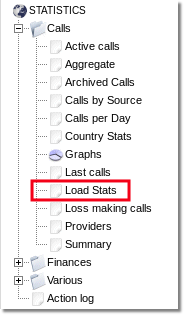
And here you will see page:

Direction:
- All – all calls.
- Incoming – calls coming to system over DID.
- Outgoing – calls made by devices connected to the system.
- Mixed – calls that come to the system over DID and go out (mainly using ANI/PIN authentication or Calling Cards).
Provider – a provider that was used to send calls, not receive them.
