Difference between revisions of "Search"
From Kolmisoft Wiki
Jump to navigationJump to search
| Line 30: | Line 30: | ||
<br><br> | <br><br> | ||
And set number of how old Calls he should be able to see. '''Reseller''' also are able to set limit for his Users, but he cannot set more days than it is set for him by Admin. | And set number of how old Calls he should be able to see. '''Reseller''' also are able to set limit for his Users, but he cannot set more days than it is set for him by Admin. | ||
=Example= | ===Example=== | ||
* '''Show Calls statistics to User for last:''' is set for 10 days. Simple Users will be able to see just 10 days old Calls. | * '''Show Calls statistics to User for last:''' is set for 10 days. Simple Users will be able to see just 10 days old Calls. | ||
** If he will make search for 30 days, he will see Calls just for 10 last days. | ** If he will make search for 30 days, he will see Calls just for 10 last days. | ||
** If he will make search for two days period for 30 days old Calls, search will show no results. | ** If he will make search for two days period for 30 days old Calls, search will show no results. | ||
Revision as of 13:16, 19 November 2013
Description
Search is useful for easy to find useful information on the page. You are able to find search boxes in various statistics pages and pages of entities list.
Usage
- To avoid big load on a page enter, when you come to the page, you need to click on the search button, that data would appear.
- Text and numeric fields searched by the SQL condition: LIKE 'X', where X - Introduction of value that can have wildcard: %, for example: searching for xxx% will find all of the values that start with xxx. Finding a xxx % to find all ending in xxx. Searching for% xxx% must find all of the middle of the yea xxx. Finding xxx% xxx to find all who starts and finishes the xxx xxx.
- Hit Clear search link to clear all search parameters.
Search limit
You are able to make limit for statistics.
For Simple Users
Go to STATISTICS –> Setup –> Settings –> Visual tab
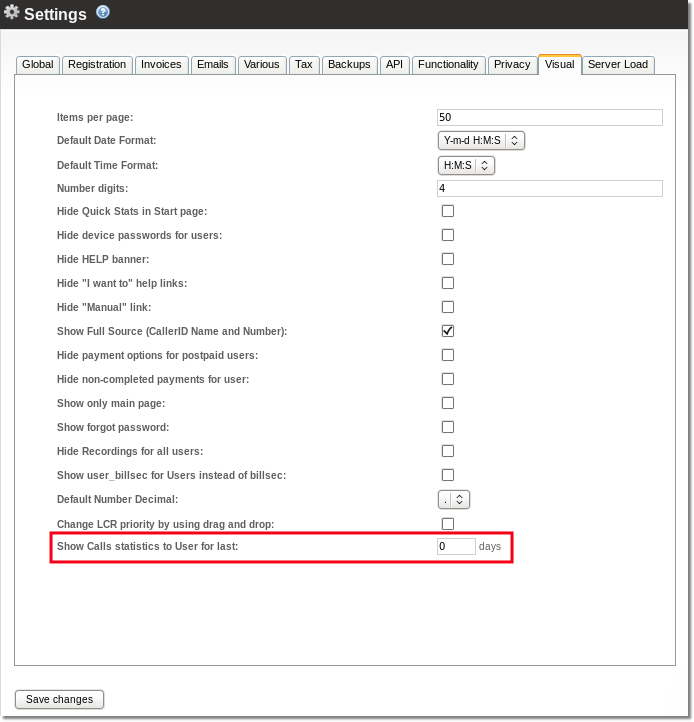
And set number of how old Calls he should be able to see.
For Reseller
Go to ADDONS –> Resellers –> Settings
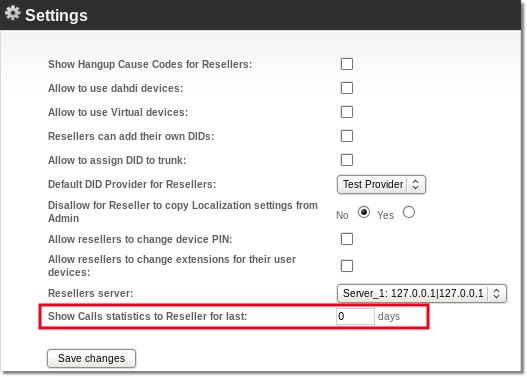
And set number of how old Calls he should be able to see. Reseller also are able to set limit for his Users, but he cannot set more days than it is set for him by Admin.
Example
- Show Calls statistics to User for last: is set for 10 days. Simple Users will be able to see just 10 days old Calls.
- If he will make search for 30 days, he will see Calls just for 10 last days.
- If he will make search for two days period for 30 days old Calls, search will show no results.
