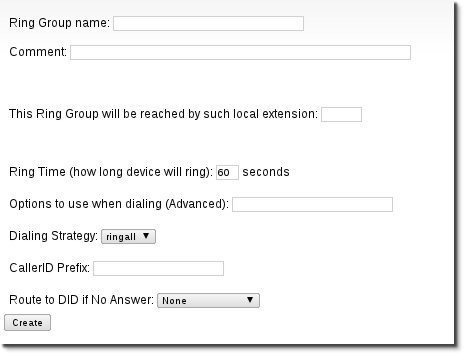Difference between revisions of "Ring-Groups"
From Kolmisoft Wiki
Jump to navigationJump to search
| Line 35: | Line 35: | ||
* '''This Ring Group will be reached by such local extension:''' Enter an extension, that will be used to dial this ring group | * '''This Ring Group will be reached by such local extension:''' Enter an extension, that will be used to dial this ring group | ||
locally. Remember not to duplicate your [[Extension_lines | extensions!]] | locally. Remember not to duplicate your [[Extension_lines | extensions!]] | ||
* '''Ring Time (how long device will ring):''' Define how many seconds to ring the group of devices (default is 60 seconds) | |||
* '''Options to use when dialing (Advanced):''' This field allows you to enter more advanced Dialing options '''ATTENTION!!!''' Do not use this field if you are not sure what you are doing. More information can be found [http://www.voip-info.org/wiki/view/Asterisk+cmd+Dial#Dialmacros here] | |||
to be continued... | to be continued... | ||
Revision as of 14:22, 4 August 2011
This feature is available starting from MOR 11
About
A ring group acts like any other Asterisk extension number except it rings a collection of Asterisk extensions which you specify. If you dial a ring group number, it will ring all of the Asterisk extensions associated with that ring group.
Currently supported Dialing Strategies
Currently MOR supports these Dialing Strategies:
- ringall
What is needed to setup a Ring Group?
- At least one DID number, you can get one from DIDWW
Where to find Ring Groups?
Ring Groups currently are available only for admin and can be found in SETTINGS -> Billing -> DIDs -> PBX functions -> Ring Groups:
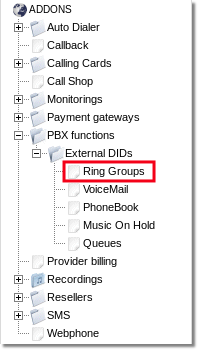
How to create a new Ring Group?
1. Go to: SETTINGS -> Billing -> DIDs -> PBX functions -> Ring Groups
3. New Ring Group setup will appear:
- Ring Group name: enter your Ring Group name here, for example "Sales ring group";
- Comment: (optional) enter your Ring Group description, for example "This is my Sales Ring group";
- This Ring Group will be reached by such local extension: Enter an extension, that will be used to dial this ring group
locally. Remember not to duplicate your extensions!
- Ring Time (how long device will ring): Define how many seconds to ring the group of devices (default is 60 seconds)
- Options to use when dialing (Advanced): This field allows you to enter more advanced Dialing options ATTENTION!!! Do not use this field if you are not sure what you are doing. More information can be found here
to be continued...