Reseller Settings
From Kolmisoft Wiki
Jump to navigationJump to search
Page to change Reseller settings can be found in ADDONS –> Resellers –> Settings
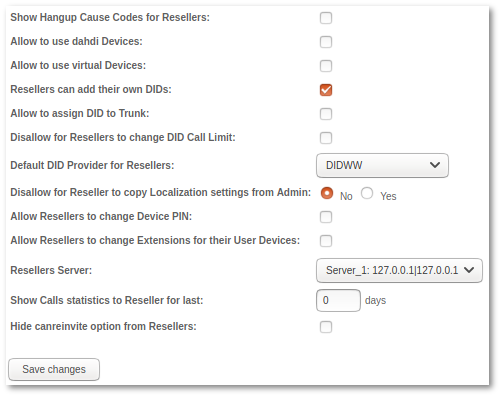
Reseller Settings are global. It means that these settings will be applied for ALL Resellers.
- Show Hangup Cause Codes for Resellers - if this option is enabled, Resellers are able to see Hangup Cause Codes in Calls list.
- Allow use dahdi Devices - allows Resellers to use ZAP/DAHDI Devices.
- Allow use virtual Devices - allows Resellers to use virtual Devices.
- Resellers can add their own DIDs - allows Resellers to add DIDs. If this option is disabled, only Admin can add DIDs by assigning them to Resellers.
- Allow to assign DID to Trunk - allows Resellers to assign DID to Trunk.
- Default DID Provider for Resellers - which DID Provider should be assigned to DIDs which are created by Resellers.
- Dissalow for Reseller to copy Localization settings from Admin - Reseller cannot copy Admin's Localization rules.
- Allow Resellers to change Device PIN - allows Resellers to change their Users Devices PINs.
- Allow Resellers to change Extensions for their User Devices - allows Resellers to change Extensions for their User Devices.
- Resellers Server - allows Resellers to use selected Server.
- Show Calls statistics to Reseller for last – number of Calls statistics to show in days. Reseller will not be able to set bigger number of days to show for his own Users. For example, if you enter 25 days, Reseller will be able to set the number of days to show for his Users only up to 25 days.
NOTE Reseller PRO cannot change asterisk server for their providers
