Difference between revisions of "Reseller Settings"
From Kolmisoft Wiki
Jump to navigationJump to search
| Line 1: | Line 1: | ||
[[image: | [[image:rs_settings_2.png]] | ||
<br><br> | <br><br> | ||
This page can be found in '''ADDONS –> Resellers –> Settings''' | This page can be found in '''ADDONS –> Resellers –> Settings''' | ||
Revision as of 13:52, 3 October 2012
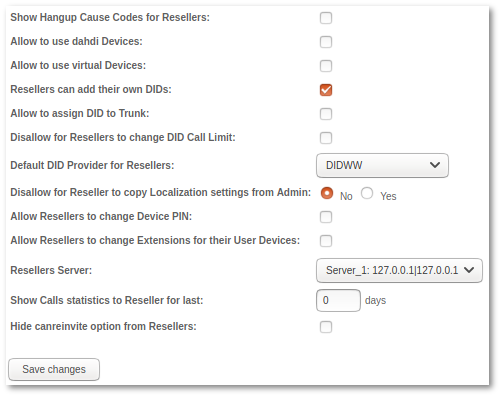
This page can be found in ADDONS –> Resellers –> Settings
Reseller Settings are global. It means that these settings will be applied for ALL resellers.
- Show Hangup Cause Codes for Resellers - if this option is enabled, resellers are able to see Hangup Cause Codes in Calls list.
- Allow use ZAP devices - allows resellers to use ZAP/DAHDI devices.
- Allow use Virtual devices - allows resellers to use Virtual devices.
- Resellers can add their own DIDs - allows resellers to add DIDs. If this option is disabled, only admin can add DIDs by assigning them to resellers.
- Allow to assign DID to trunk - allows resellers to assign DID to trunk.
- Default DID Provider for Resellers - which DID provider should be assigned to DIDs which are created by resellers.
- Allow resellers to change device PIN - allows resellers to change their users devices PINs.
- Allow resellers to change extensions for their user devices - allows resellers to change extensions for their user devices.
