Difference between revisions of "Reseller Pro Addon"
From Kolmisoft Wiki
Jump to navigationJump to search
| Line 6: | Line 6: | ||
=How to allow a Reseller to have own Providers?= | =How to allow a Reseller to have own Providers?= | ||
Go to '''SETTINGS –> Users''', find reseller and click [[image:icon_edit.png]] icon. | 1. Go to '''SETTINGS –> Users''', find reseller and click [[image:icon_edit.png]] icon. | ||
2. Check '''Allow to have own providers''' option: | |||
<br><br> | <br><br> | ||
[[image:allow_to_have_own_providers.png]] | [[image:allow_to_have_own_providers.png]] | ||
| Line 20: | Line 20: | ||
Reseller can add own Providers in the same way as Admin:<br> | Reseller can add own Providers in the same way as Admin:<br> | ||
http://wiki.kolmisoft.com/index.php/Material_for_testing_users#Add_a_provider_in_MOR | http://wiki.kolmisoft.com/index.php/Material_for_testing_users#Add_a_provider_in_MOR | ||
<br><br> | |||
=See Also= | |||
* [[Reseller Addon]] | |||
<br><br> | |||
Revision as of 14:04, 5 April 2011
This addon is available starting from MOR 10
What is Reseller Pro Addon?
Reseller Pro Addon is an optional MOR feature that allows Resellers to have own Providers.
Also it lets Admin to mark some of his Providers to be optionally used for Resellers.
How to allow a Reseller to have own Providers?
1. Go to SETTINGS –> Users, find reseller and click ![]() icon.
icon.
2. Check Allow to have own providers option:
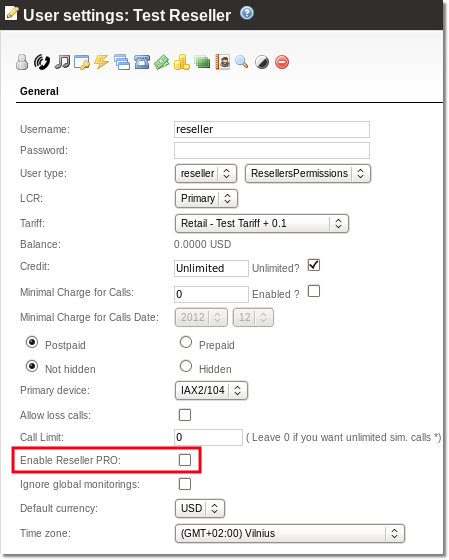
Now reseller can add own Providers from Reseller Menu:
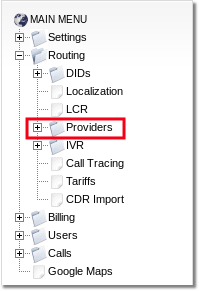
How can Reseller add own Providers?
Reseller can add own Providers in the same way as Admin:
http://wiki.kolmisoft.com/index.php/Material_for_testing_users#Add_a_provider_in_MOR
See Also
