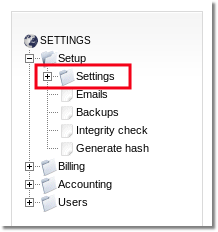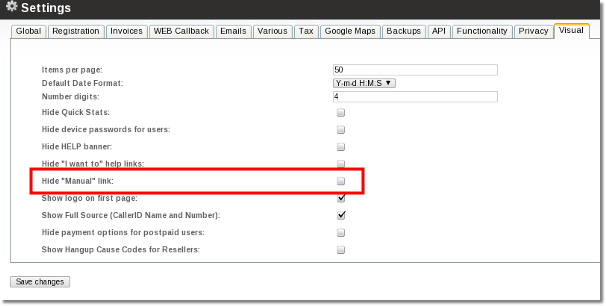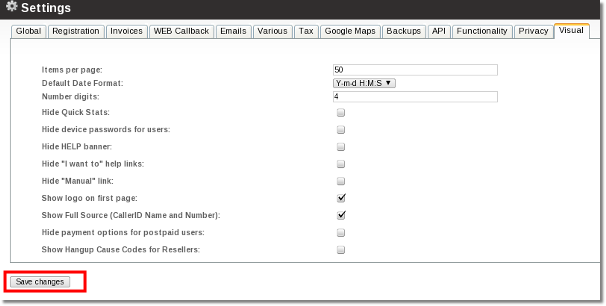Difference between revisions of "Remove Manual link from admin GUI"
From Kolmisoft Wiki
Jump to navigationJump to search
| Line 9: | Line 9: | ||
==How to disable a Manual link ir MOR?== | ==How to disable a Manual link ir MOR?== | ||
1. Go to '''SETTINGS -> Settings''' menu: | 1. Go to '''SETTINGS - SETUP -> Settings''' menu: | ||
[[File:Settings_path.png]] | [[File:Settings_path.png]] | ||
Revision as of 07:44, 31 March 2011
This option is available starting from MOR 9, also backported to MOR 8
What is a Manual link in MOR?
Manual link opens a MOR MANUAL in Kolmisoft wiki page. This link can be found on the right bottom:
How to disable a Manual link ir MOR?
1. Go to SETTINGS - SETUP -> Settings menu:
2. Select Visual tab and tick the marked checkbox
3. Press "Save changes" button:
4. The MANUAL link should not be visible now.