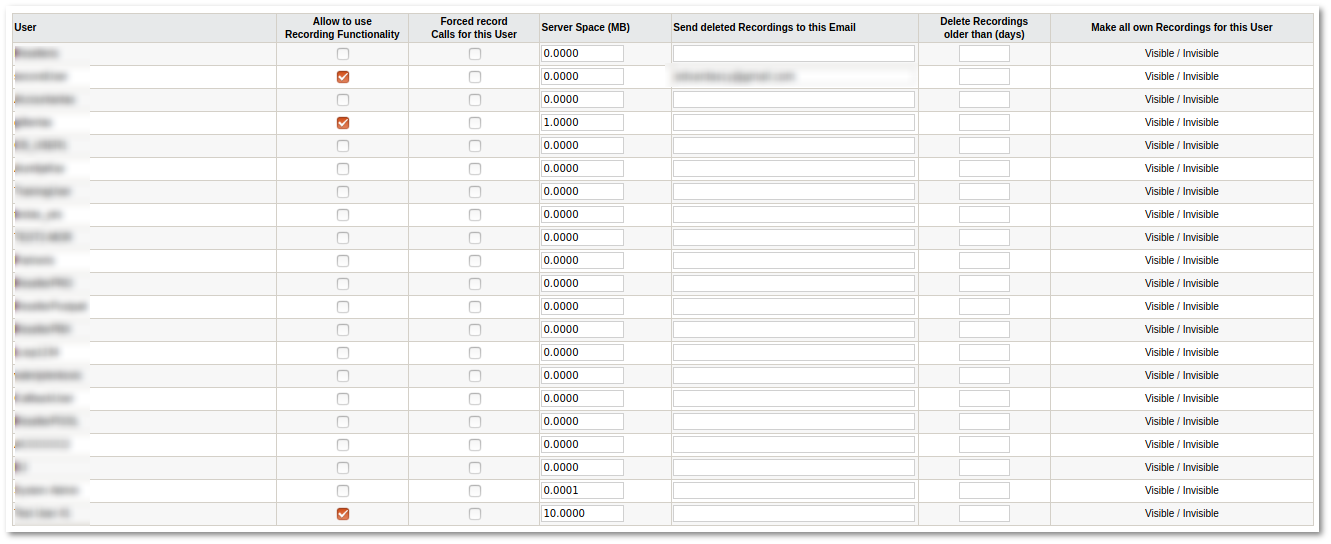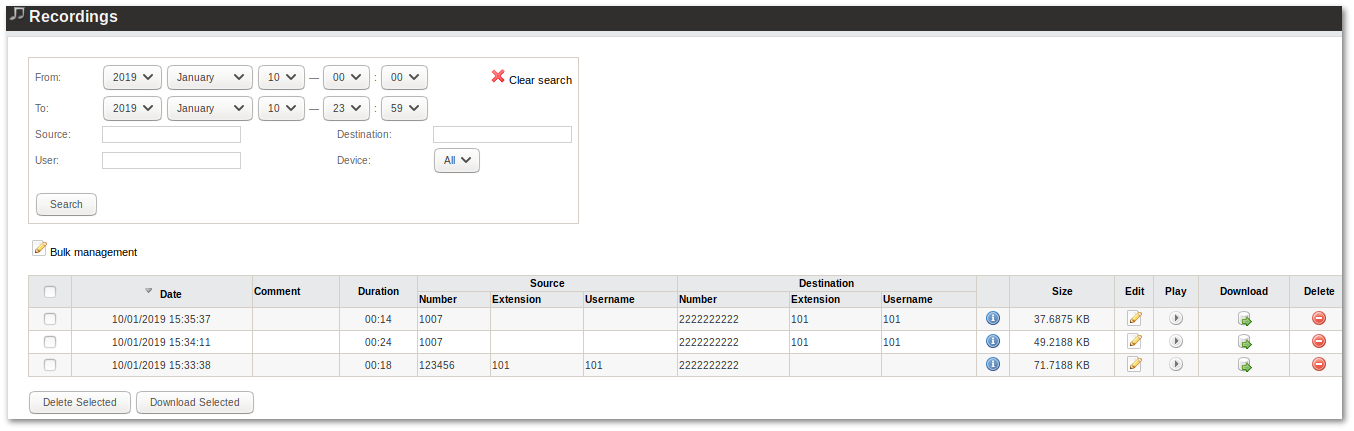Difference between revisions of "Recordings Addon"
m |
|||
| Line 1: | Line 1: | ||
= Recordings = | |||
It is possible to record selected users' calls for monitoring purposes. | It is possible to record selected users' calls for monitoring purposes. | ||
Revision as of 06:26, 4 September 2012
Recordings
It is possible to record selected users' calls for monitoring purposes.
Recordings are NOT available in calls between 2 SIP devices in MOR.
In order to use Recording, you have to set up which users' calls you want to record.
Go to SETTINGS –> Users –> Recordings and you will see this window:
Here you can check the Record? field for the users you want to record. Click Change at the bottom for the changes to take effect.
You can view/listen/download/delete these recorded calls by selecting Show in the Recordings window. You will see something like this:
Sound format
Recordings are saved into mp3 format. 1mb can save around 4min of recordings.
Limitations
- Currently it is not possible to record calls for a device that is accessed from IVR. If a call goes like this: IVR -> Device, and the device has the option to record calls for this device, these calls will not be recorded.
Recordings Addon
To extend Recordings functionality, a Recordings Addon is available. It allows more advanced functions with recordings.
See also: