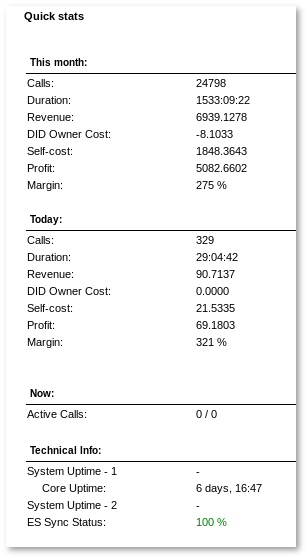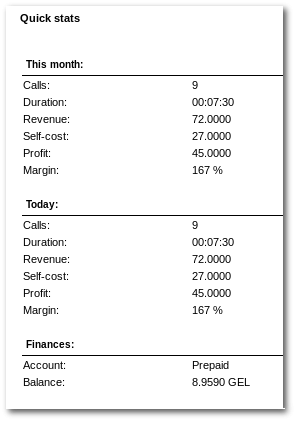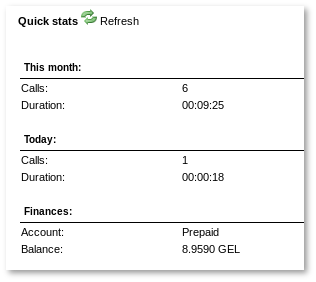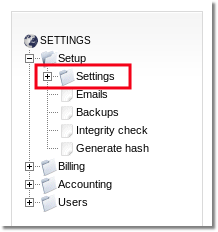Difference between revisions of "Quick Stats"
From Kolmisoft Wiki
Jump to navigationJump to search
| Line 35: | Line 35: | ||
<br><br> | <br><br> | ||
'''Please note:''' | '''Please note:''' if Quick Stats are disabled - there will be available an additional menu item: '''PERSONAL MENU -> Quick stats''' it will show you the Quick Stats: | ||
<br><br> | <br><br> | ||
Revision as of 08:24, 23 January 2013
These stats are seen on the Main Page just after Login.
Admin Quick Stats
These are stats for all calls made in the system in this month.
Admin calls are counted same way as user calls, i.e. profit from then = user price - provider price.
Click on the Active Calls value to go to the Active Calls page for more details.
Reseller Quick Stats
These are calls made by the reseller or by his users.
The profit from calls made by the reseller himself = 0 for the reseller.
User Quick Stats
How to hide quick stats?
Go to SETTINGS –> Setup –> Settings –> Visual and check Hide Quick Stats option.
Please note: if Quick Stats are disabled - there will be available an additional menu item: PERSONAL MENU -> Quick stats it will show you the Quick Stats:
Other notes
- If you have a big database quick stats might degrade your server performance. If you have a big database it is recommended to hide quick stats.