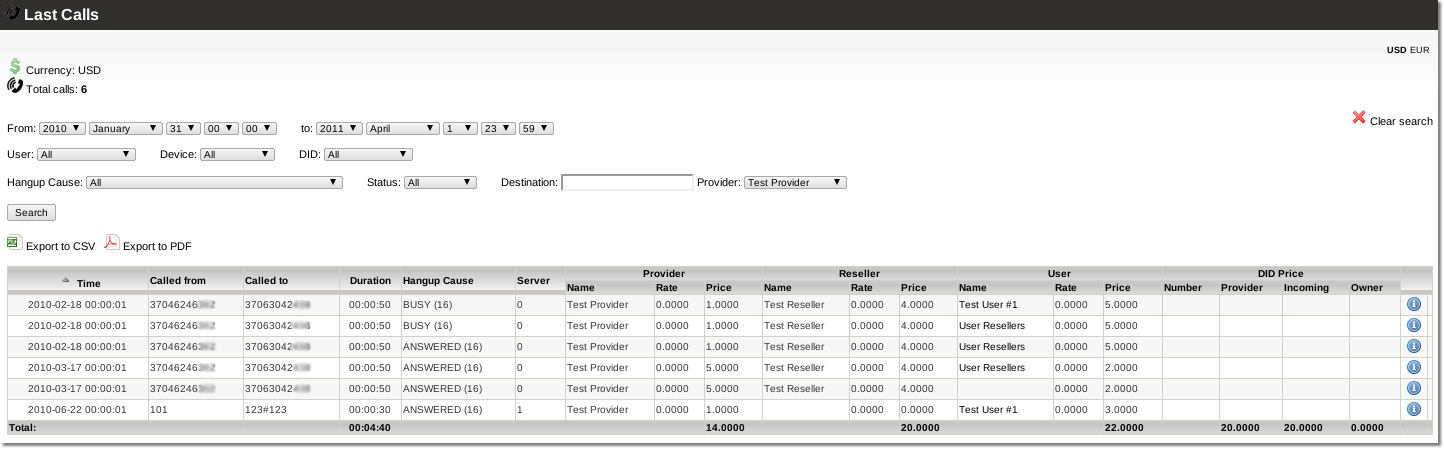Difference between revisions of "Providers Calls"
From Kolmisoft Wiki
Jump to navigationJump to search
m |
|||
| Line 1: | Line 1: | ||
In the main Providers window, click on the [[Image:icon_calls.png]] to open the Providers' Calls page: | 1. Go to '''SETTINGS –> Billing –> Providers''': | ||
<br><br> | |||
[[File:Providers_path.png]] | |||
<br><br> | |||
2. In the main Providers window, click on the [[Image:icon_calls.png]] to open the Providers' Calls page: | |||
[[Image:providers_calls.png]] | [[Image:providers_calls.png]] | ||
Revision as of 08:36, 1 April 2011
1. Go to SETTINGS –> Billing –> Providers:
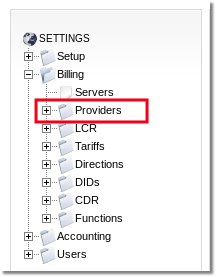
2. In the main Providers window, click on the ![]() to open the Providers' Calls page:
to open the Providers' Calls page:
Here you can see all calls for the selected provider in the selected time period. You can change the type of the call.
You can also export the selected calls to ![]() PDF or
PDF or ![]() CSV format.
CSV format.