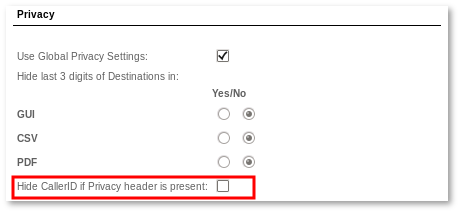Difference between revisions of "Privacy to hide Source number"
From Kolmisoft Wiki
Jump to navigationJump to search
m (moved Privacy to hide source to Privacy to hide Source number) |
|||
| Line 1: | Line 1: | ||
<!---This functionality is available from MOR 9---> | <!---This functionality is available from MOR 9---> | ||
Users may want to hide their CallerID number by sending SIP '''Privacy''' header. '''Privacy''' header contains information on which parts of the CallerID are private. By default MOR still shows CallerID information to User in Calls list and CDR exports even though '''Privacy''' header was present. | |||
'''Hide CallerID if Privacy header is present''' setting allows to hide CallerID in User portal and CDR exports if call was made with SIP '''Privacy: id''' header. | |||
<br><br> | <br><br> | ||
= Per User settings = | =Per User settings= | ||
In Users details, '''Hide CallerID if Privacy header is present''' setting for this User: | In Users details, '''Hide CallerID if Privacy header is present''' setting for this User: | ||
Revision as of 16:10, 9 January 2017
Users may want to hide their CallerID number by sending SIP Privacy header. Privacy header contains information on which parts of the CallerID are private. By default MOR still shows CallerID information to User in Calls list and CDR exports even though Privacy header was present.
Hide CallerID if Privacy header is present setting allows to hide CallerID in User portal and CDR exports if call was made with SIP Privacy: id header.
Per User settings
In Users details, Hide CallerID if Privacy header is present setting for this User: