Difference between revisions of "Prefix finder"
m (→About) |
|||
| Line 1: | Line 1: | ||
= About = | = About = | ||
Navigate to '''STATISTICS -> Various -> Prefix Finder''':<br> | Navigate to: | ||
<br/> | |||
For Admin '''STATISTICS -> Various -> Prefix Finder''':<br> | |||
For Admin User '''PERSONAL MENU -> Various -> Search''':<br> | |||
For Reseller '''MAIN MENU -> Routing -> Search''':<br> | |||
For Reseller User '''PERSONAL MENU -> Details -> Search''':<br> | |||
<br><br> | <br><br> | ||
[[File:File-prefixfinder.png]] | [[File:File-prefixfinder.png]] | ||
Revision as of 07:03, 8 September 2014
About
Navigate to:
For Admin STATISTICS -> Various -> Prefix Finder:
For Admin User PERSONAL MENU -> Various -> Search:
For Reseller MAIN MENU -> Routing -> Search:
For Reseller User PERSONAL MENU -> Details -> Search:
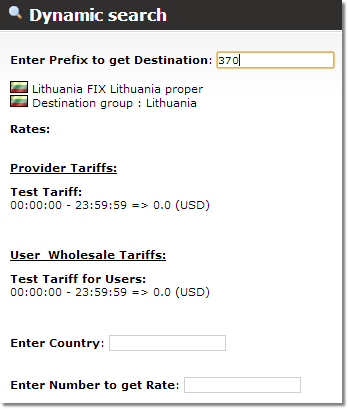
Prefix finder is very useful tool when you want to get a country prefix in E.164 format knowing only a country name.
Prefix - refers to the first digits of a telephone number.
These digits are a way to identify the area that the phone number is located in.
Functions
Prefix finder has two functions:
1) You can enter prefix to get destination name. For example you can enter 370 and get destination name Lithuania, tariff and rates for this destination.
2) You can enter Destination name and get prefix. For example you can enter Lithuania and get a prefix 370.
3) You can enter Number to get Rate.
