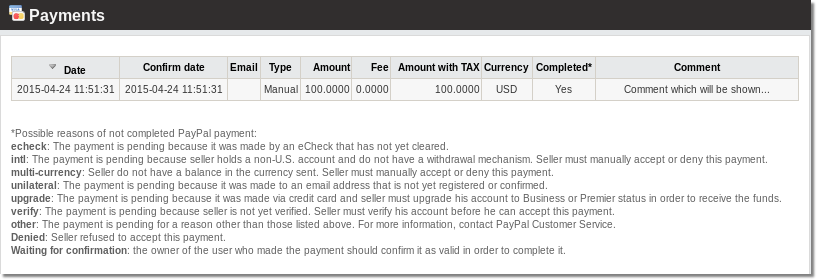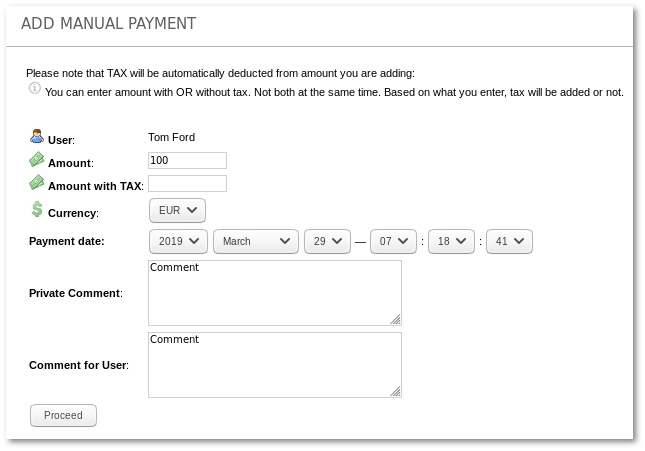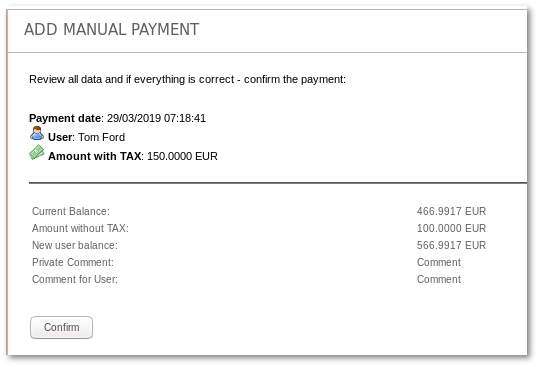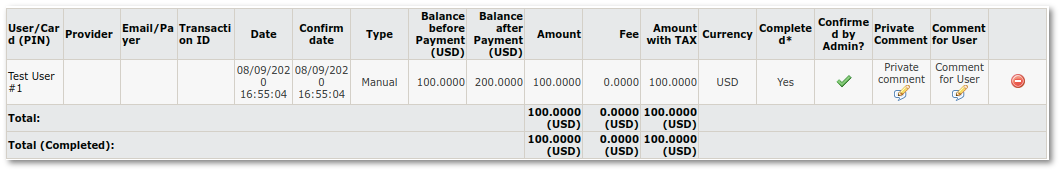Payments
Definition
A Payment is created when a user pays the system owner for some Service:
Possible payment types are:
- Card - when a card is bought.
- Invoice - when an invoice is paid.
- Paypal - when a payment is made using Paypal.
- Webmoney - when a payment is made using WebMoney.
- Linkedin - when a payment is made using Linkedin.
- Cyberplat - when a payment is made using Cyberplat.
- Voucher - when a Voucher is used.
- Subscription - for Prepaid users when charged for a subscription.
- Manual - a manually added payment.
- Card note - when a [card_notes|card note] is paid.
Manual payments
Sometimes customers send money through a bank or other means, or they might use some online gateway not implemented in MOR. To handle such transactions, MOR has Manual Payments.
When a user sends an amount to you as the owner, you need to enter this amount into MOR using the Manual Payment window, which can be found in ![]() SETTINGS – Accounting – Payments – Add manual payment.
SETTINGS – Accounting – Payments – Add manual payment.
The first window lets you choose the user and enter the amount (with TAX) in the selected currency:
Next, click Proceed to see the calculated values for this Payment:
Click Confirm to enter this payment, which can be seen in the Payments window:
After payment is entered, the user's balance will increase and he will see the payment in his Payment sections.
The Administrator can delete this payment by the user. After it is deleted, the user's account will decrease accordingly.
Use negative payment to remove money from a user's balance.