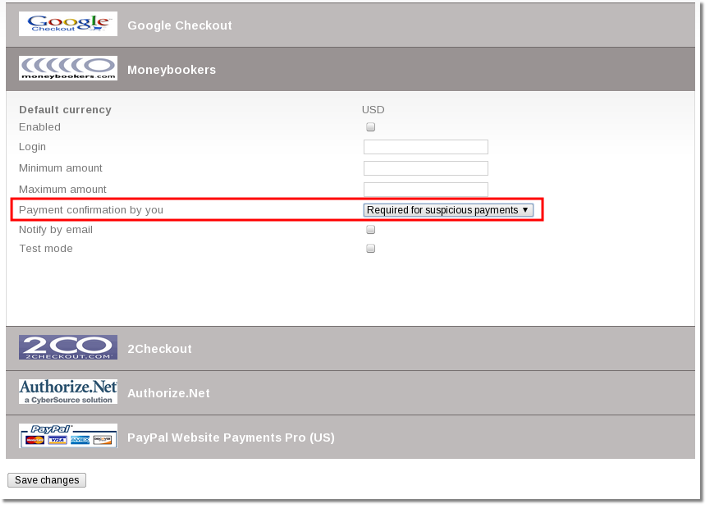Difference between revisions of "Payment confirmation"
(Created page with '''This option is available starting from MOR 9'' <br><br> = What is a suspicious payment confirmation? = Payment confirmation is a feature which chec…') |
|||
| (3 intermediate revisions by 2 users not shown) | |||
| Line 1: | Line 1: | ||
<!---This functionality is available from MOR 11---> | |||
= What is a suspicious payment confirmation? = | = What is a suspicious payment confirmation? = | ||
| Line 25: | Line 22: | ||
[[File:Moneybookes_suspicious.png]] | [[File:Moneybookes_suspicious.png]] | ||
'''You might also consider ticking the "Notify by email" option. By doing so you will be always up to date with information when new payments are received. If "Required for all payments" is selected - you will be notified about every payment through that gateway. If "Required for suspicious payments" is selected - you will be notified only about suspicious payments.''' | |||
3. Press "save changes" button. | 3. Press "save changes" button. | ||
<br><br> | <br><br> | ||
= Other Notes = | = Other Notes = | ||
* This option is also available for [[Reseller_Addon| resellers]] | * This option is also available for [[Reseller_Addon| resellers]] | ||
| Line 35: | Line 36: | ||
= See also = | = See also = | ||
[[Payment_Gateway_Addon | Payment Gateway Addon]] | [[Payment_Gateway_Addon | Payment Gateway Addon]] | ||
Latest revision as of 07:45, 15 January 2024
What is a suspicious payment confirmation?
Payment confirmation is a feature which checks emails from MOR billing system and from payment gateway for match. If emails do not math the payment is being marked as "Suspicious" and requires an administrator to a approve it.
Which payment gateways support suspicious payment confirmation in MOR?
Other payment gateways do not send back an e-mail so it is not possible to implement such confirmation.
P.S. For other payment gateways you can enable the confirmation for ALL payments via that payment gateway.
How to enable the confirmation for suspicious payments?
1. As admin go to Addons -> Payment gateways
2. Select a payment gateway which supports suspicious payments confirmation functionality (for our example we will use moneybookers) and in "Payment confirmation by you" option box select: "Required for suspicious payments":
You might also consider ticking the "Notify by email" option. By doing so you will be always up to date with information when new payments are received. If "Required for all payments" is selected - you will be notified about every payment through that gateway. If "Required for suspicious payments" is selected - you will be notified only about suspicious payments.
3. Press "save changes" button.
Other Notes
- This option is also available for resellers