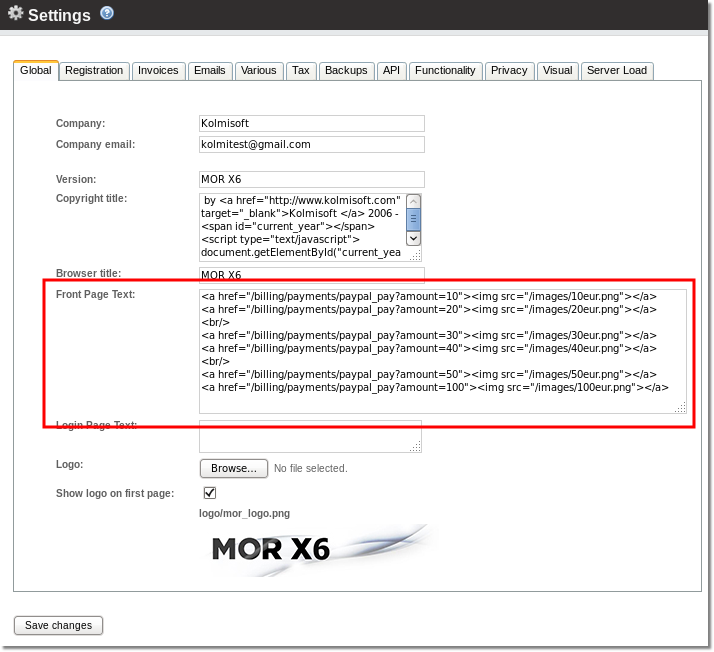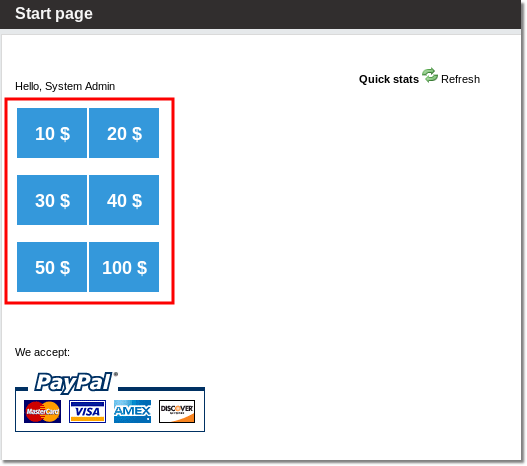Difference between revisions of "PayPal Custom Buttons"
From Kolmisoft Wiki
Jump to navigationJump to search
(Created page with '-') |
|||
| Line 1: | Line 1: | ||
You can add additional PayPal pay buttons in your Start page, with custom button image. | |||
In SETTINGS > Setup > Settings > Global tab | |||
Edit Front Page Text form: | |||
[[File:Settings_paypal_buttons.png]] | |||
For example: | |||
<a href="/billing/payments/paypal_pay?amount=(PayPal amount)"><img src="(url picture location)"></a> | |||
[[File:Paypal_buttons_startpage.png]] | |||