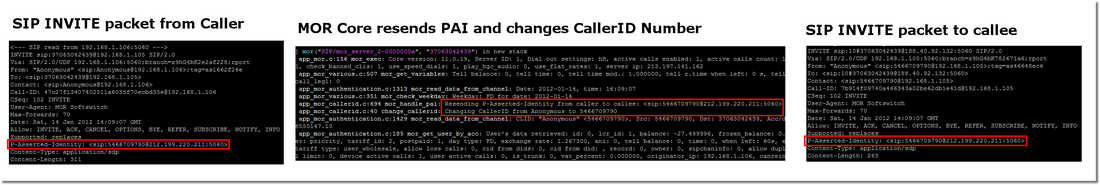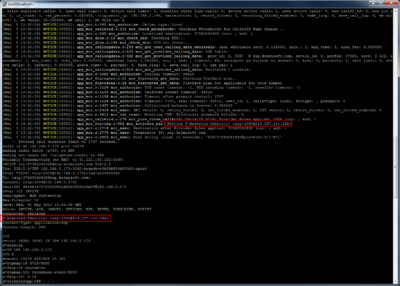Difference between revisions of "P-Asserted-Identity"
| Line 8: | Line 8: | ||
Source: http://www.z9hg4bk.org/sip/hf/p-asserted-identity.html | Source: http://www.z9hg4bk.org/sip/hf/p-asserted-identity.html | ||
<br><br> | <br><br> | ||
= How P-Asserted-Identity (PAI) is handled in MOR = | = How P-Asserted-Identity (PAI) is handled in MOR = | ||
<!---This functionality is available from MOR 11---> | |||
* If caller sends PAI, MOR reads it and resends to the calee automatically. | * If caller sends PAI, MOR reads it and resends to the calee automatically. | ||
* If caller sends PAI and CallerID Number is 'Anonymous', MOR changes CallerID Number to the value from the PAI. | * If caller sends PAI and CallerID Number is 'Anonymous', MOR changes CallerID Number to the value from the PAI. | ||
| Line 24: | Line 20: | ||
In order to pass PAI from Caller to Callee automatically, set '''pass_pai''' = 1 [[mor.conf]] | In order to pass PAI from Caller to Callee automatically, set '''pass_pai''' = 1 [[mor.conf]] | ||
<br> | <br><br> | ||
[[File:mor_pai.png|1100px]] | [[File:mor_pai.png|1100px]] | ||
<br><br> | <br><br> | ||
= Configuration for Provider to send PAI if it is not present from the Caller = | = Configuration for Provider to send PAI if it is not present from the Caller = | ||
<!---This functionality is available from MOR 9---> | |||
Enable it per Provider basis in its Settings: | Enable it per Provider basis in its Settings: | ||
<br><br> | <br><br> | ||
[[Image:pai.png]] | [[Image:pai.png]] | ||
<br><br> | <br><br> | ||
* Make sure correct external IP address is set in [[mor.conf]] in variable '''server_ip'''. | * Make sure correct external IP address is set in [[mor.conf]] in variable '''server_ip'''. | ||
* SIP port will be taken from sip.conf, if not found, default one (5060) will be used. | * SIP port will be taken from sip.conf, if not found, default one (5060) will be used. | ||
<br><br> | <br><br> | ||
== Asterisk CLI example == | == Asterisk CLI example == | ||
<br><br> | |||
[[Image:pai_cli_example.png|400px]] | [[Image:pai_cli_example.png|400px]] | ||
<br><br> | |||
Revision as of 13:18, 1 March 2013
Description
The P-Asserted-Identity header field can be used to convey the proven identity of the originator of a request within a trusted network. Since the From header field is populated by the originating UA it may not necessarly contain the actual identity. It usually is established by means of authentication between the originating UA and its outgoing proxy. The outgoing proxy then adds a P-Asserted-Identity header field to assert the identity of the originator to other proxies.
This header field has only meaning within what is called a trusted network by mutual aggreement on the requirements for its use by the parties involved.
The P-Asserted-Identity header field is defined in RFC 3325.
Source: http://www.z9hg4bk.org/sip/hf/p-asserted-identity.html
How P-Asserted-Identity (PAI) is handled in MOR
- If caller sends PAI, MOR reads it and resends to the calee automatically.
- If caller sends PAI and CallerID Number is 'Anonymous', MOR changes CallerID Number to the value from the PAI.
- NOTE: CallerID Name is not changed! Only CallerID Number.
- If caller sends PAI and some Provider has P-Asserted-Identity usage enabled in it's Edit window, MOR ignores this setting, because it resends original PAI
- If caller is NOT sending PAI and some Provider has P-Asserted-Identity usage enabled in it's Edit window, MOR constructs PAI from CallerID, Server IP (from mor.conf file) and SIP Port (from sip.conf file).
- NOTE: Provider CallerID rules are applied to every PAI sent to that Provider
In order to pass PAI from Caller to Callee automatically, set pass_pai = 1 mor.conf
Configuration for Provider to send PAI if it is not present from the Caller
Enable it per Provider basis in its Settings:
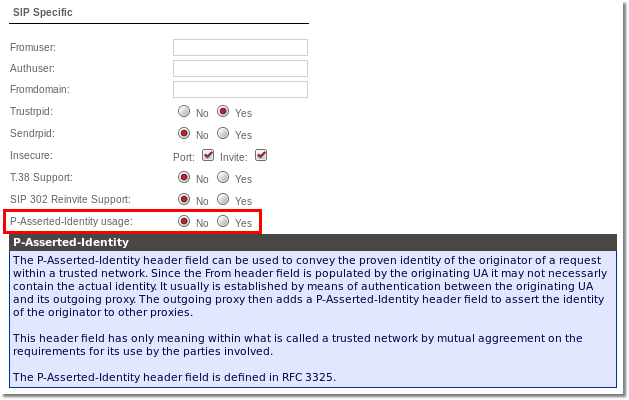
- Make sure correct external IP address is set in mor.conf in variable server_ip.
- SIP port will be taken from sip.conf, if not found, default one (5060) will be used.