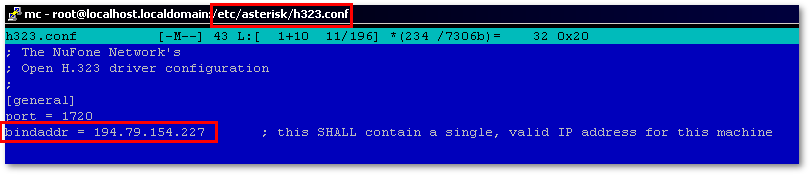Difference between revisions of "One-way audio or not audio at all"
From Kolmisoft Wiki
Jump to navigationJump to search
| Line 4: | Line 4: | ||
* Make '''canreinvite = no''' in device settings | * Make '''canreinvite = no''' in device settings | ||
* When no audio in H323 calls, make sure in '''/etc/asterisk/h323.conf''' you have '''binaddr''' set to your servers real IP address. | * When no audio in H323 calls, make sure in '''/etc/asterisk/h323.conf''' you have '''binaddr''' set to your servers real IP address. | ||
[[Image:h323_binaddr.png]] | |||
** Restart Asterisk after that | |||
Revision as of 20:20, 27 February 2009
- Make sure NAT settings are correct
- Make sure you are using same RTP range as your provider
- While connecting with H.323 client you get no audio or garbled audio and messages like this on Asterisk console: rtp.c:489 ast_rtp_read: Unknown RTP codec 107 received. Try to disable Speex or some other codec on Asterisk or/and client side.
- Make canreinvite = no in device settings
- When no audio in H323 calls, make sure in /etc/asterisk/h323.conf you have binaddr set to your servers real IP address.
- Restart Asterisk after that