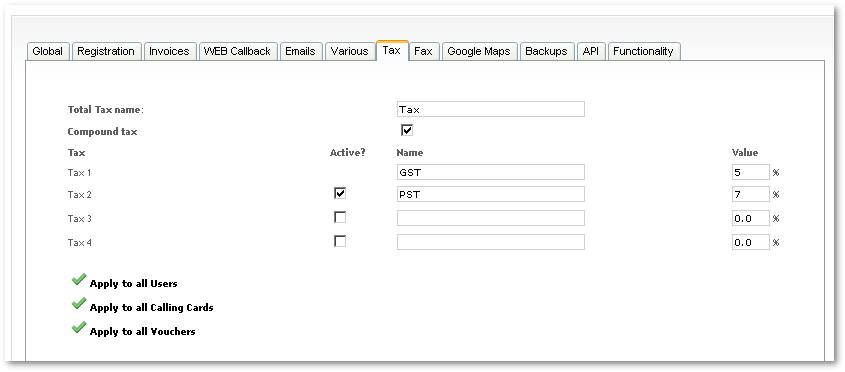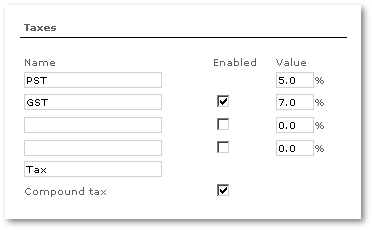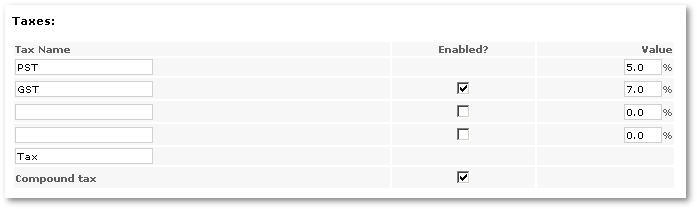Difference between revisions of "Multi-Tax system"
From Kolmisoft Wiki
Jump to navigationJump to search
| Line 20: | Line 20: | ||
[[Image:multitax3.png]] | [[Image:multitax3.png]] | ||
If you changed taxes you can assign this to all Users/Calling Cards by pressing buttons bellow: | If you changed taxes you can assign this to all Users/Calling Cards by pressing buttons bellow: | ||
* '''Apply to all Users''' | * [[Image:icon_check.png]] '''Apply to all Users''' | ||
* '''Apply to all Calling Cards''' | * '''Apply to all Calling Cards''' | ||
* '''Apply to all Vouchers''' | |||
Revision as of 08:11, 8 January 2010
This functionality is available from MOR 8
All prices and rates in MOR are without TAXES. That's a rule. Each user has TAX percent. By this TAX percent he gets charged when he makes payments or views his rates.
Multi-Tax system allows to have several taxes in final reports for users.
As example we can take Canada which has GST and PST taxes which should be shown on Invoices/Reports/etc.
Taxes are applied to all newly created Users:
and Calling Cards:
If you changed taxes you can assign this to all Users/Calling Cards by pressing buttons bellow: