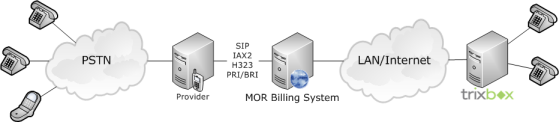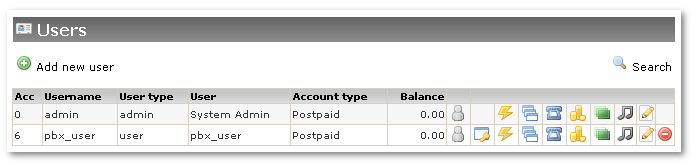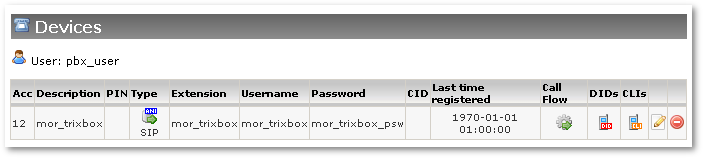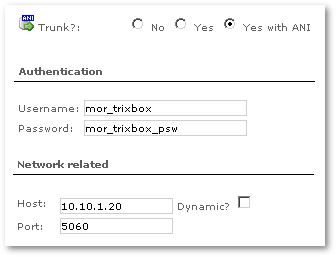Difference between revisions of "MOR and Trixbox"
From Kolmisoft Wiki
Jump to navigationJump to search
| Line 47: | Line 47: | ||
[[Image:trixbox5.png]] | [[Image:trixbox5.png]] | ||
* Mark this device as '''Trunk with ANI''' support | |||
* Username (by example): '''mor_trixbox''' | |||
* Password: '''mor_trixbox_psw''' | |||
* Host: '''10.10.1.20''' | |||
* Make sure '''Dynamic?''' is unchecked and port is '''5060''' (for SIP) | |||
Revision as of 20:21, 18 December 2007
As MOR and Trixbox (FreePBX) both use Asterisk Realtime and custom extensions - they can't work nicely on the same server.
In order to integrate Trixbox with MOR you need to connect in following way:
Connection diagram
As an example we will configure one phone dialing. Phone is connected to Trixbox which is connected to MOR:
Here for simplicity all devices are in same LAN:
- MOR server has IP: 10.10.1.10
- Trixbox: 10.10.1.20
- Phone: 10.10.1.30
MOR and Trixbox are connected with following settings:
- username: mor_trixbox
- password: mor_trixbox_psw
And phone to Trixbox is connected with:
- username: 201
- password: 201psw
MOR configuration for Trixbox
We need to create connection between MOR and Trixbox. In this example we will configure MOR using SIP.
We need to create user for Trixbox - pbx_user, put any details for it - it does not matter:
Now we need to configure device for Trixbox:
Main settings are:
- Mark this device as Trunk with ANI support
- Username (by example): mor_trixbox
- Password: mor_trixbox_psw
- Host: 10.10.1.20
- Make sure Dynamic? is unchecked and port is 5060 (for SIP)