MOR API user balance get
From Kolmisoft Wiki
Jump to navigationJump to search
About
This feature enables you to check the balance over http.
Enable check balance over http feature
1. Go to SETTINGS - Setup -> Settings
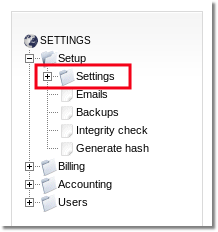
2. In Various tab check the marked option (in MOR 12 this option was moved to API tab):
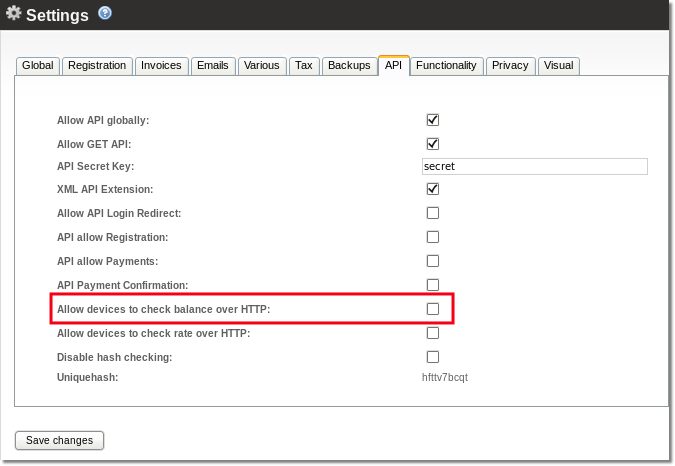
Request
HTML POST: http://<SERVER_IP>/billing/api/balance?username=USERNAME
Optionaly you can specify currency, valid values are USER, in that case balance is returned in user's currency. And currency code(EUR, USD etc.)
HTML POST: http://<SERVER_IP>/billing/api/balance?username=USERNAME¤cy={USER|CURRENCY_CODE}
Result
-349282.18
returns balance of user.
Erros
When user is not found.
User not found
When feature is off.
Feature disabled
