Difference between revisions of "M4 Routing Groups"
From Kolmisoft Wiki
Jump to navigationJump to search
m |
|||
| Line 2: | Line 2: | ||
= Assigned Dial Peers = | = Assigned Dial Peers = | ||
Routing > Routing Groups > Assigned Dial Peers | |||
<br/><br/> | |||
[[File:M2_assigned_dial_peers.png]] | [[File:M2_assigned_dial_peers.png]] | ||
<br/><br/> | <br/><br/> | ||
Revision as of 15:25, 29 July 2014
Routing Group is logical routing entity (group of Dial Peers) which is assigned to Origination Point and determines the route of the call from this Origination Point.
Assigned Dial Peers
Routing > Routing Groups > Assigned Dial Peers
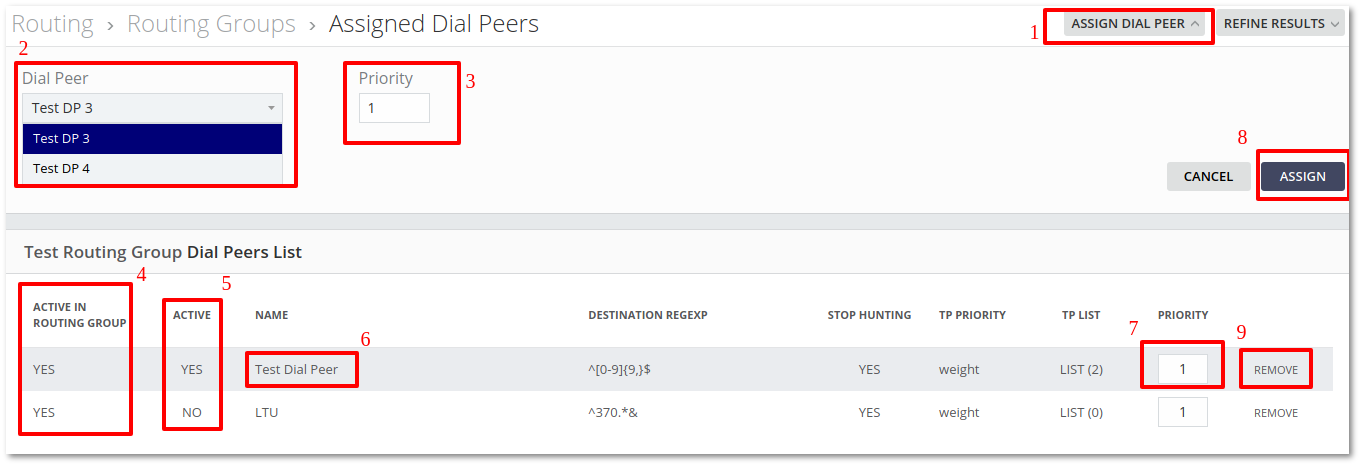
Dial Peers can be assigned to Routing Groups, by pressing ASSIGN DIAL PEER button (1) then selecting Dial Peer from Dial Peers drop down list (2), setting Priority (3) and pressin ASSIGN button (7)
Active column (4) shows if Dial Peer is active. It can be edited in Dial Peers edit page.
Pressing on Dial Peers name (5) redirects to Dial Peers edit page.
Pressing on Priority (6) allows to update Priority. In order to save it just pres somewhere else in the page.
Pressing on REMOVE button (8) removes Dial Peer.
