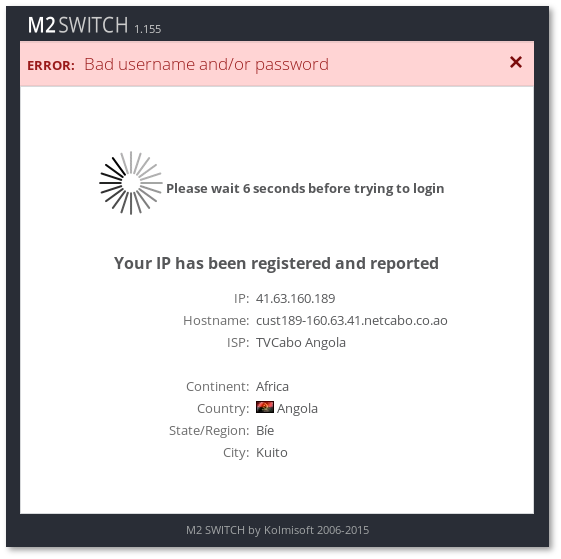Difference between revisions of "M4 Login Failure Report"
From Kolmisoft Wiki
Jump to navigationJump to search
| (One intermediate revision by the same user not shown) | |||
| Line 8: | Line 8: | ||
[[File:M2_Login_report_warning_Setting.png]] | [[File:M2_Login_report_warning_Setting.png]] | ||
<br><br> | <br><br> | ||
With the | With the setting enabled, all the Users who fail to enter the correct credentials will be warned about their IP details being registered: | ||
<br><br> | <br><br> | ||
[[File:M2_Login_report_warning_1.png]] | [[File:M2_Login_report_warning_1.png]] | ||
<br><br> | <br><br> | ||
After the third | After the third unsuccessful attempt, Users will have to wait for 10 seconds before being able to try again. Additionally, the IP details report warning will be displayed: | ||
<br><br> | <br><br> | ||
[[File:M2_Login_report_warning_2.png]] | [[File:M2_Login_report_warning_2.png]] | ||
<br><br> | <br><br> | ||
Latest revision as of 11:24, 29 November 2022
Description
Login Failure Report is a security warning thrown when a User fails to login into their account multiple times.
Usage
Login Failure Report can only be managed by the System Admin.
The functionality is turned on by default and can be set otherwise using the setting in System Settings > Security > Enable IP report warning on login failure:
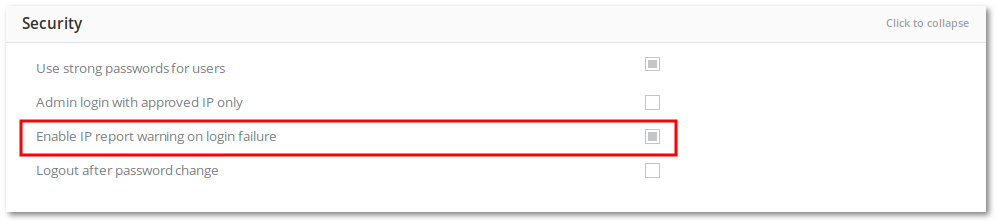
With the setting enabled, all the Users who fail to enter the correct credentials will be warned about their IP details being registered:
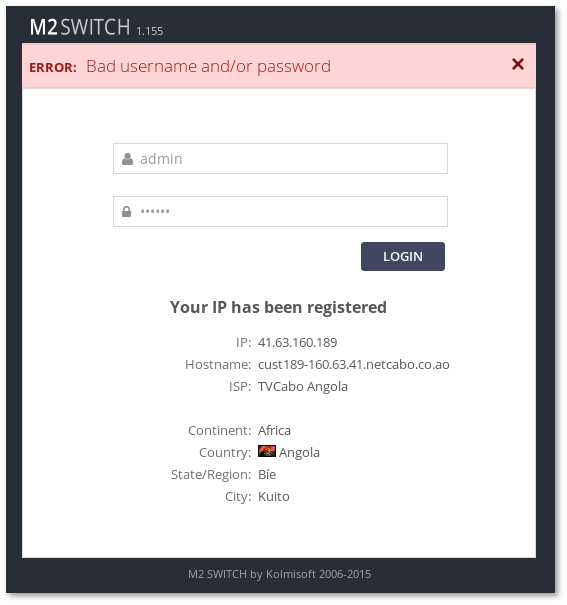
After the third unsuccessful attempt, Users will have to wait for 10 seconds before being able to try again. Additionally, the IP details report warning will be displayed: