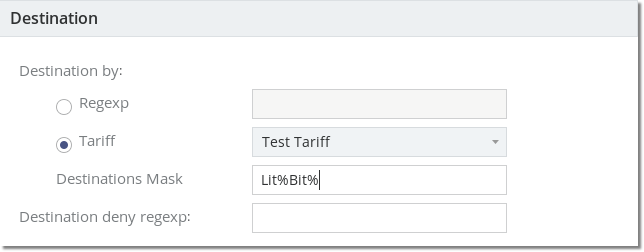Difference between revisions of "M4 Dial Peers"
m |
|||
| Line 30: | Line 30: | ||
= Assigning Termination Points = | = Assigning Termination Points = | ||
Routing > Dial Peers > pressing on button in TP List column | |||
<br/><br/> | |||
[[File:M2_assigned_termination_points.png]] | |||
<br/><br/> | |||
Termination Point can be assigned to Dial Peer by pressing on ASSIGN TERMINATION POINT button (1), selecting Termination Point from Termination Points drop down list (2), setting Percent (3), Weight (4) and pressing ASSIGN button (5).<br/> | |||
Active column show if Termination Point is active. Termination Point status can be changed in Termination Points edit page.<br/> | |||
Pressing on Termination Points name (7) redirect to Termination Points edit page.<br/> | |||
Pressing on Percent (8) allows it to be updated (to save it just press anywhere else).<br/> | |||
Pressing on Weight (9) works just like pressing on Percent.<br/> | |||
REMOVE button (10) removes Dial Peers relationship with Termination Point (not the Termination Point) | |||
= See also= | = See also= | ||
* [[M2 Regexp Examples|Regexp Examples]] | * [[M2 Regexp Examples|Regexp Examples]] | ||
Revision as of 15:59, 29 July 2014
Description
Dial Peer is a logical routing entity (group of Termination Points with predefined rules) which allows to control how calls should be routed.
It consists of several rules and includes Termination Points over which calls should be routed.
Dial Peers are grouped together into Routing Groups which then are assigned to Origination Points.
In order to temporary remove a Dial Peer it can be set as inactive so it won't be used in determining a call's route.
Routing by Destination/Number B
Destination by Regexp - describes which destinations should be allowed
Destination by Tariff - describes which destinations should be allowed for selected Tariff and matched by Destinations Mask (which is equivalent to SQL LIKE function)
Destination deny regexp - describes which destinations should be denied
Routing by Source/CallerID/Number A
Source regexp - describes which Source/CallerID/Number A should be allowed
Source deny regexp - which should be denied
Assigning Termination Points
Routing > Dial Peers > pressing on button in TP List column
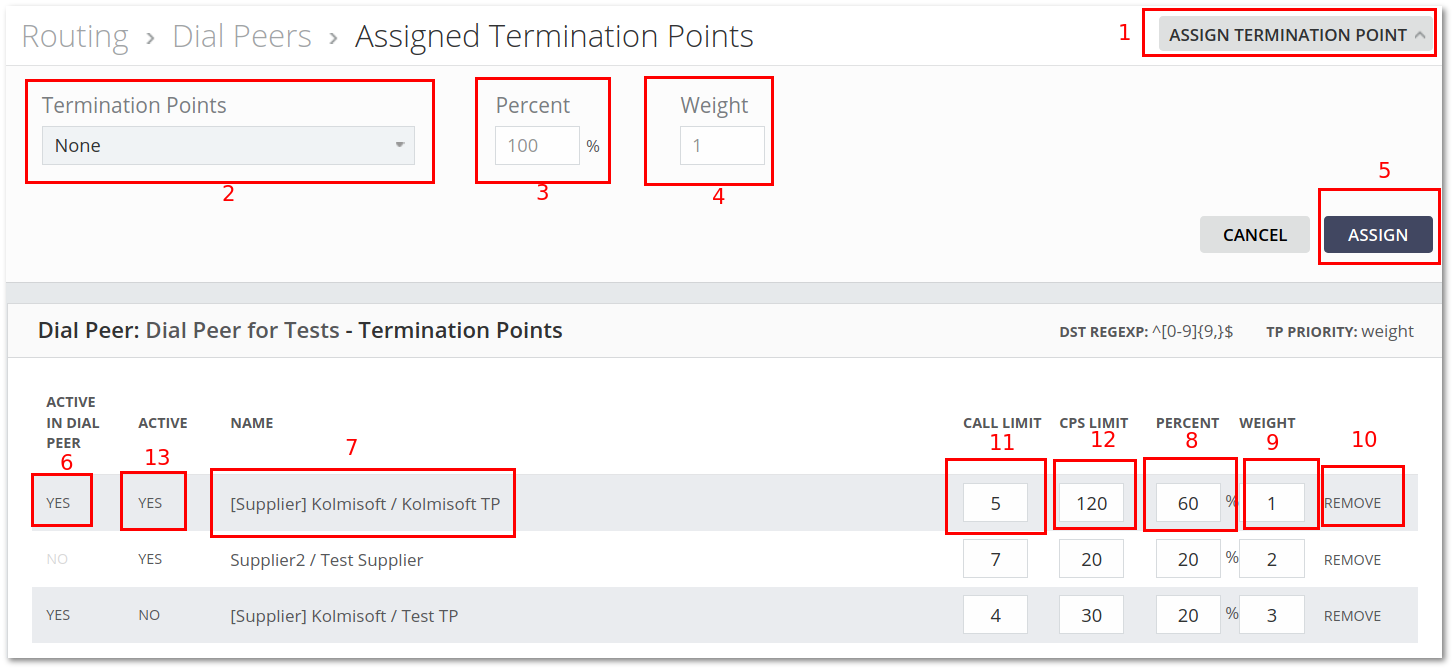
Termination Point can be assigned to Dial Peer by pressing on ASSIGN TERMINATION POINT button (1), selecting Termination Point from Termination Points drop down list (2), setting Percent (3), Weight (4) and pressing ASSIGN button (5).
Active column show if Termination Point is active. Termination Point status can be changed in Termination Points edit page.
Pressing on Termination Points name (7) redirect to Termination Points edit page.
Pressing on Percent (8) allows it to be updated (to save it just press anywhere else).
Pressing on Weight (9) works just like pressing on Percent.
REMOVE button (10) removes Dial Peers relationship with Termination Point (not the Termination Point)