M4 Destination Groups Stats
From Kolmisoft Wiki
Description
The report shows Calls by Destination Groups due to provided search options.
Usage
Go to Reports > Destination Groups:
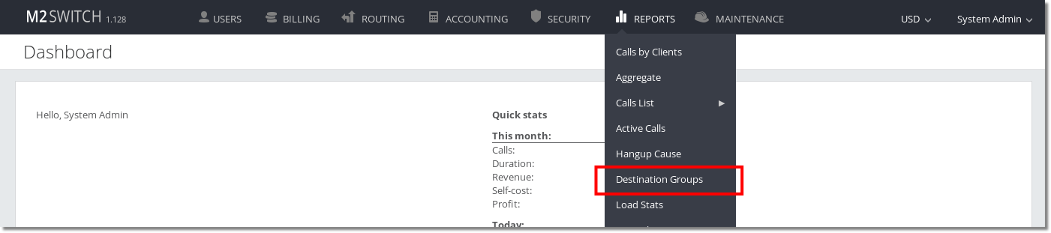
You can Refine the search results by providing an intended time period and a User.
NOTE: If there is no User set, the search result shows Calls by Countries for ALL the Users.
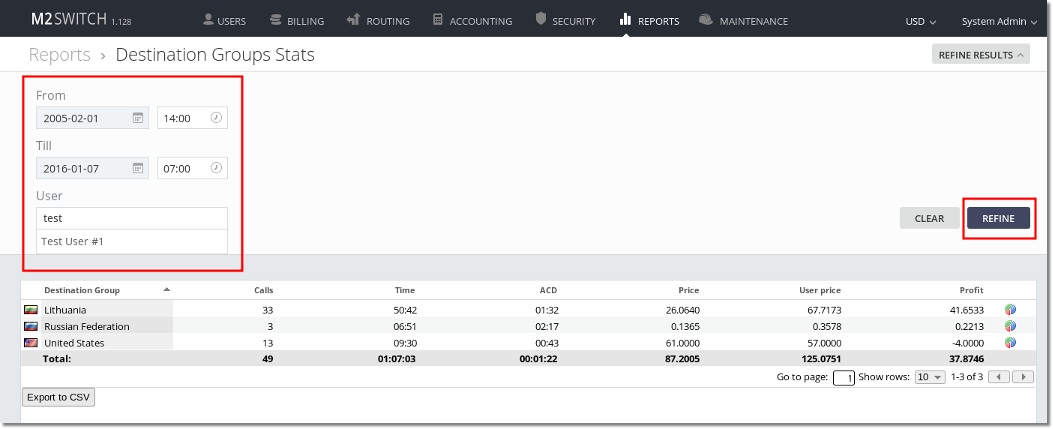
NOTE: Search by Admin is not available because Admin's function to make Calls is deprecated.
Country Stats export to CSV
By pressing the marked button you can export Country statistics to CSV
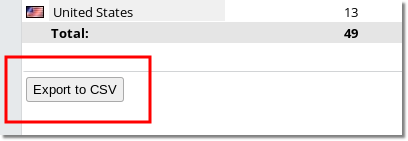
Troubleshooting
If rates do not seem right, check the Destinations Groups because based on Prefixes included in these Groups are accounted in this report.
