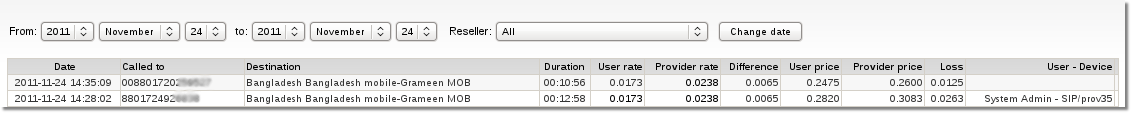Difference between revisions of "Loss Making Calls"
From Kolmisoft Wiki
Jump to navigationJump to search
m |
|||
| Line 3: | Line 3: | ||
To find such calls, you should use this function. Just select the desired period and all loss making calls will be visible. | To find such calls, you should use this function. Just select the desired period and all loss making calls will be visible. | ||
You can find this report in '''STATISTICS – Calls – Loss making calls''': | You can find this report in '''STATISTICS –> Calls –> Loss making calls''': | ||
[[Image:loss_making_calls.png]] | [[Image:loss_making_calls.png]] | ||
Revision as of 06:47, 1 April 2011
Sometimes you may import or set rates that are lower for a provider than for the user. In such cases, when the call is made, you are taking a loss.
To find such calls, you should use this function. Just select the desired period and all loss making calls will be visible.
You can find this report in STATISTICS –> Calls –> Loss making calls:
This window shows you loss making calls in the selected period. If you click on the user or provider rate, you will go directly to the rate's edit window and be able to edit it.