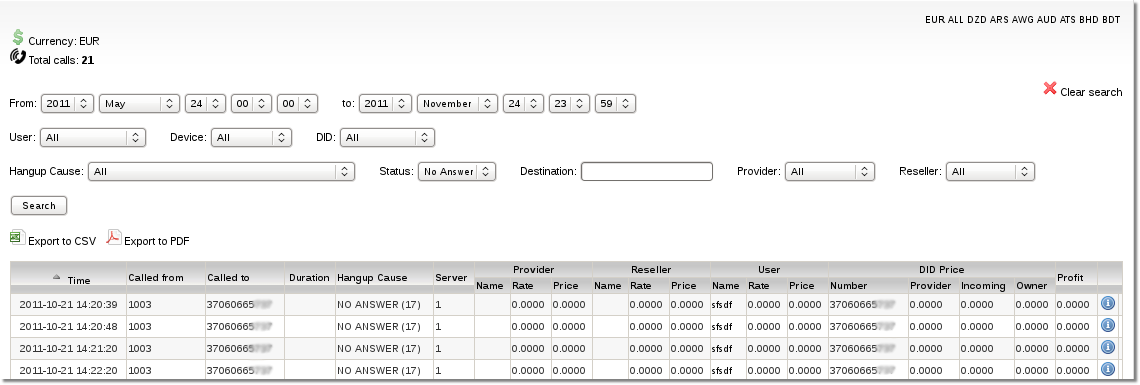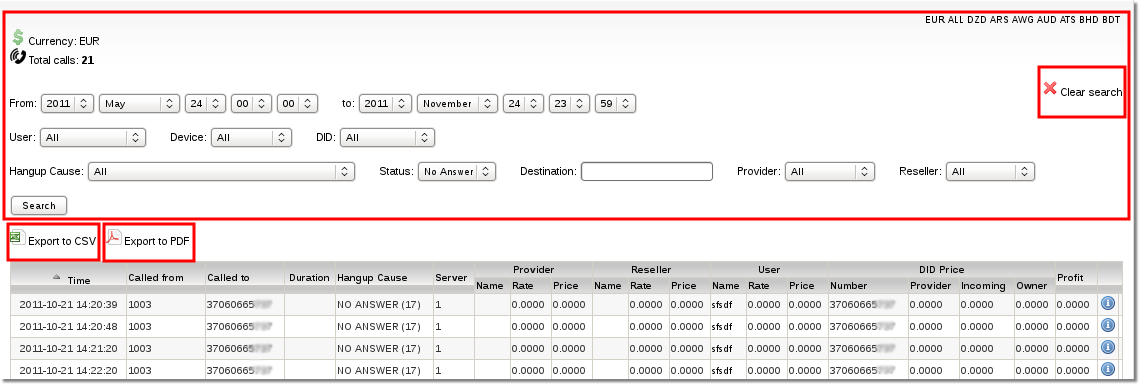Difference between revisions of "Last Calls"
From Kolmisoft Wiki
Jump to navigationJump to search
| Line 14: | Line 14: | ||
[[File:Last_calls_stats_9.png]] | [[File:Last_calls_stats_9.png]] | ||
<br><br> | <br><br> | ||
= CSV = | |||
''This option is available starting from [[MOR_9_documentation | MOR 9]]'' | ''This option is available starting from [[MOR_9_documentation | MOR 9]]'' | ||
Using the "Export to CSV" icon you can export your currently displayed calls into CSV | |||
<br><br> | <br><br> | ||
= | = PDF = | ||
''This option is available starting from [[MOR_9_documentation | MOR 9]]'' | ''This option is available starting from [[MOR_9_documentation | MOR 9]]'' | ||
Using the "Export to | Using the "Export to PDF" icon you can export your currently displayed calls into PDF | ||
<br><br> | <br><br> | ||
Revision as of 07:28, 1 April 2011
Last Calls
STATISTICS –> Calls –> Last Calls shows the most recent calls in the system. It is used in Troubleshooting.
Search
This option is available starting from MOR 9
Starting from MOR 9 a search bar was added for Last Calls statistics.
CSV
This option is available starting from MOR 9
Using the "Export to CSV" icon you can export your currently displayed calls into CSV
This option is available starting from MOR 9
Using the "Export to PDF" icon you can export your currently displayed calls into PDF