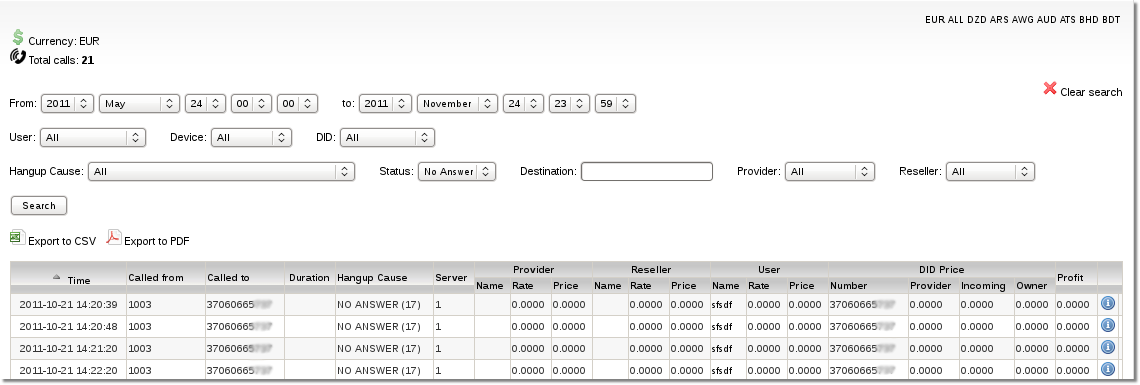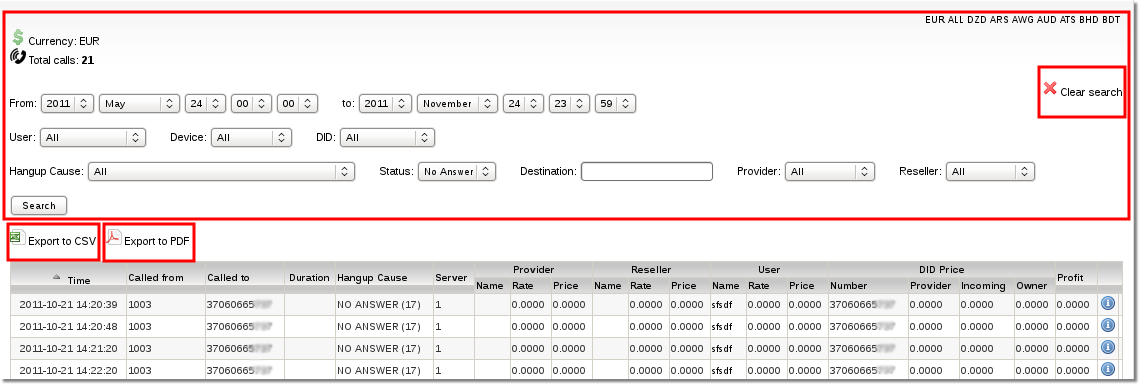Difference between revisions of "Last Calls"
m (→PDF) |
|||
| Line 31: | Line 31: | ||
= Call information representation = | = Call information representation = | ||
When call is initiated by the caller, at least one call leg is created - from user agent client(UAC) to user agent server(UAS). | When call is initiated by the caller, at least one call leg is created - from user agent client(UAC) to user agent server(UAS) - usually called LEG A. Based on routing rules, call may be canceled(in case there is no suficcient funds, no appropriate rule etc.) or one more call leg may be created - from UAS to destination another UAC (LEG B). Many call legs may be created depending on routing rules and whether call to destination was succesfull. For instance:<br> | ||
1. User A dials user B<br> | 1. User A dials user B<br> | ||
* call leg from user A to PBX is created<br> | * call leg from user A to PBX is created<br> | ||
| Line 41: | Line 41: | ||
* call leg from user A to PBX is created<br> | * call leg from user A to PBX is created<br> | ||
* PBX cannot route call to destination and the call is canceled<br> | * PBX cannot route call to destination and the call is canceled<br> | ||
* there we have one failed call and one call leg<br> | * there we have one failed call and one call leg (LEG A - OK, LEG B - FAILED)<br> | ||
3. User A dials user B<br> | 3. User A dials user B<br> | ||
* call leg from user A to PBX is created<br> | * call leg from user A to PBX is created<br> | ||
| Line 49: | Line 49: | ||
* D succeeds in routing the call<br> | * D succeeds in routing the call<br> | ||
* user B answers<br> | * user B answers<br> | ||
* there we have three call legs, two of them were bridged and | * there we have three call legs, two of them were bridged and we would say that there was only one call which was connected.<br><br> | ||
If user A is interested only in made | If user A is interested only in calls made, information, about how many attempts were made to call user B, has no interest for him. Majority of users will be interested only in call duration, who terminated the call etc.<br> | ||
Hence how call information is represented in call statistics, trying not to overwhelm | Hence this is how call information is represented in call statistics, trying not to overwhelm users with too much technical details, only information about successful call is presented, ignoring details about made call legs (FAILED or NOT, etc). Provided you want to check the information on FAILED and connected call LEGS, you can use the [[Call info]] page. | ||
<br><br> | <br><br> | ||
Revision as of 09:17, 14 November 2011
Last Calls
STATISTICS –> Calls –> Last Calls shows the most recent calls in the system. It is used in Troubleshooting.
Search
This option is available starting from MOR 9
Starting from MOR 9 a search bar was added for Last Calls statistics.
CSV
This option is available starting from MOR 9
Using the "Export to CSV" icon you can export your currently displayed calls into CSV
This option is available starting from MOR 9
Using the "Export to PDF" icon you can export your currently displayed calls into PDF
Call information representation
When call is initiated by the caller, at least one call leg is created - from user agent client(UAC) to user agent server(UAS) - usually called LEG A. Based on routing rules, call may be canceled(in case there is no suficcient funds, no appropriate rule etc.) or one more call leg may be created - from UAS to destination another UAC (LEG B). Many call legs may be created depending on routing rules and whether call to destination was succesfull. For instance:
1. User A dials user B
- call leg from user A to PBX is created
- PBX can route call to user B
- call leg from PBX to user B is created
- when user B answer these two legs are bridged
- there we have two bridged legs and one call
2. User A dials user B.
- call leg from user A to PBX is created
- PBX cannot route call to destination and the call is canceled
- there we have one failed call and one call leg (LEG A - OK, LEG B - FAILED)
3. User A dials user B
- call leg from user A to PBX is created
- PBX can route call to user B through provider C
- C fails to route the call
- but PBX can route the call through another provider D
- D succeeds in routing the call
- user B answers
- there we have three call legs, two of them were bridged and we would say that there was only one call which was connected.
If user A is interested only in calls made, information, about how many attempts were made to call user B, has no interest for him. Majority of users will be interested only in call duration, who terminated the call etc.
Hence this is how call information is represented in call statistics, trying not to overwhelm users with too much technical details, only information about successful call is presented, ignoring details about made call legs (FAILED or NOT, etc). Provided you want to check the information on FAILED and connected call LEGS, you can use the Call info page.