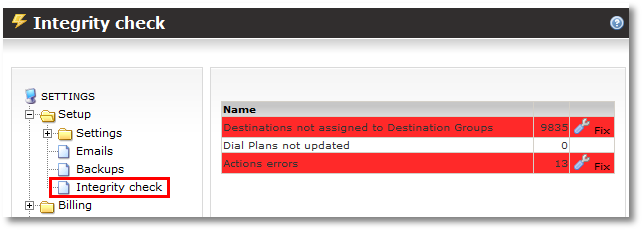Integrity Check
From Kolmisoft Wiki
Jump to navigationJump to search
This window tests various properties of the billing system and tells where potential problems may be.
It can be reached in SETUP - SETTINGS - Integrity Check.
Destinations not assigned to Destination Groups
This window shows Destinations which are not assigned to any Destination Group. This can lead to many problems, such as incorrect billing.
Destinations not assigned to any Destination Group appear after a tariff rate import. It is necessary to assign these Destinations to their correct Destination Groups just after new rates are imported.
IMPORTANT: if you have Destinations not assigned to Destination Groups, your Detailed Invoices will have incorrect call amounts!